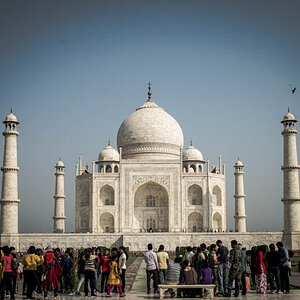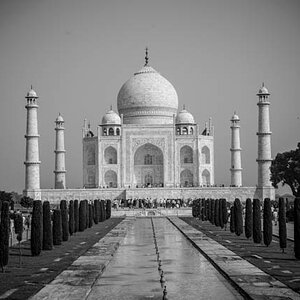- Joined
- Jan 24, 2014
- Messages
- 1,209
- Reaction score
- 1,424
- Location
- 大田, South Korea
- Can others edit my Photos
- Photos OK to edit
I attached an IR filter to my d300(not converted). Here is what I came up with after PP. I think that it's grainy due to the long exposures. Had a hard time focusing, 1. I focused manually before putting the filter on and 2. I used auto focus after the filter was on. Tips on focusing and PP would be great.
1
 try by Machiavelliar, on Flickr
try by Machiavelliar, on Flickr
2
 iui by Machiavelliar, on Flickr
iui by Machiavelliar, on Flickr
3
 fd by Machiavelliar, on Flickr
fd by Machiavelliar, on Flickr
4
 DSC_7031 by Machiavelliar, on Flickr
DSC_7031 by Machiavelliar, on Flickr
5
 DSC_7003 by Machiavelliar, on Flickr
DSC_7003 by Machiavelliar, on Flickr
1
 try by Machiavelliar, on Flickr
try by Machiavelliar, on Flickr2
 iui by Machiavelliar, on Flickr
iui by Machiavelliar, on Flickr3
 fd by Machiavelliar, on Flickr
fd by Machiavelliar, on Flickr4
 DSC_7031 by Machiavelliar, on Flickr
DSC_7031 by Machiavelliar, on Flickr5
 DSC_7003 by Machiavelliar, on Flickr
DSC_7003 by Machiavelliar, on Flickr

 DSC_0935
DSC_0935

![[No title]](/data/xfmg/thumbnail/37/37605-90c8efaef5b7d1f52d4bf8e7dfd33673.jpg?1619738148)
![[No title]](/data/xfmg/thumbnail/37/37604-7ad625e983f92f880eb65a264eeef5e4.jpg?1619738148)

![[No title]](/data/xfmg/thumbnail/37/37602-1ef8dbb1c2d0e4ff347ee65d328c3603.jpg?1619738147)