Darton
TPF Noob!
- Joined
- Aug 22, 2007
- Messages
- 126
- Reaction score
- 1
- Location
- Maryville, TN
- Can others edit my Photos
- Photos OK to edit
Should I set my canon 30D to only shoot in RAW format?? Also, Once I get them uploaded onto my pc I have to convert them to jpeg to open them in Photoshop so why shoot in RAW?? I do understand that more color info is saved in RAW but I guess my question is why shoot in RAW if i'm just gonna convert to jpeg anyway??


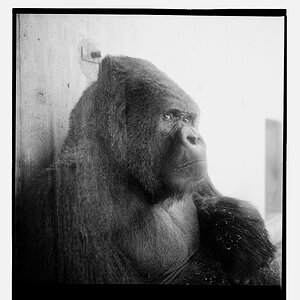

![[No title]](/data/xfmg/thumbnail/35/35931-5e10675f3f7d827bc7ae4689f16bda8a.jpg?1619737234)
![[No title]](/data/xfmg/thumbnail/39/39448-28e9a5e96080f7edcaf8e4226d8a0a6c.jpg?1619739036)






![[No title]](/data/xfmg/thumbnail/39/39446-903cfeac143cee6330a51546ecfdda92.jpg?1619739035)
![[No title]](/data/xfmg/thumbnail/39/39447-6e7679723d775935851f055bae9712ba.jpg?1619739036)