Navigation
Install the app
How to install the app on iOS
Follow along with the video below to see how to install our site as a web app on your home screen.

Note: This feature currently requires accessing the site using the built-in Safari browser.
More options
You are using an out of date browser. It may not display this or other websites correctly.
You should upgrade or use an alternative browser.
You should upgrade or use an alternative browser.
Shoot the photographer
- Thread starter esszeeeye
- Start date
zandman
TPF Noob!
- Joined
- Jul 12, 2008
- Messages
- 688
- Reaction score
- 0
- Location
- south chicago
- Website
- zandz.multiply.com
- Can others edit my Photos
- Photos OK to edit
only the first picture shows up.
and the kid, dang, he's gonna be famous someday.
and the kid, dang, he's gonna be famous someday.
- Joined
- Feb 1, 2004
- Messages
- 34,813
- Reaction score
- 822
- Location
- Lower Saxony, Germany
- Can others edit my Photos
- Photos NOT OK to edit
Battou
TPF junkie!
- Joined
- May 10, 2007
- Messages
- 8,047
- Reaction score
- 66
- Location
- Slapamonkey, New York
- Website
- www.photo-lucidity.com
- Can others edit my Photos
- Photos NOT OK to edit
Well, this is one of the two you are trying to show.two more of us...nope,no show..seems like there is a problem with posting my pics from photobucket,read the sticky,tried again...advise ?
of us...nope,no show..seems like there is a problem with posting my pics from photobucket,read the sticky,tried again...advise ?


What you are doing is trying to (I think) is wrap an HTML code with IMG tags, that won't work, Use the one marked as "IMG Code".
You definately have a handful of pictures of photographers/camrea weilders in your gallery so I can't find for certain which one specifically was the second you mentioned. I count 4 images containing an SLR, 2 Point and shoots and two video cameras, I just dunno. The only one I know you tried to display for fact is the one above.
- Joined
- Feb 1, 2004
- Messages
- 34,813
- Reaction score
- 822
- Location
- Lower Saxony, Germany
- Can others edit my Photos
- Photos NOT OK to edit
esszeeeeye: when you want to link your photos to this site, make sure you go to the FOURTH line below the photos in Photobucket, always the FOURTH, and copy (have the system, for out of Photobucket the links get copied automatically) and paste the URL which must already be wrapped in to the
![B]!](/proxy.php?image=http%3A%2F%2F-brackets%5B%2FB%5D%21&hash=189403b737d1f41b78ac308a14b057f0)
Battou
TPF junkie!
- Joined
- May 10, 2007
- Messages
- 8,047
- Reaction score
- 66
- Location
- Slapamonkey, New York
- Website
- www.photo-lucidity.com
- Can others edit my Photos
- Photos NOT OK to edit
esszeeeeye: when you want to link your photos to this site, make sure you go to the FOURTH line below the photos in Photobucket, always the FOURTH, and copy (have the system, for out of Photobucket the links get copied automatically) and paste the URL which must already be wrapped in to the -brackets[/B]![/QUOTE]
PB layouts vary from user to user as per preferences, I only have two, "Direct link" and "IMG code" That's why I stated the line ID, just to be on the safe side.
- Joined
- Feb 1, 2004
- Messages
- 34,813
- Reaction score
- 822
- Location
- Lower Saxony, Germany
- Can others edit my Photos
- Photos NOT OK to edit
Oh. I didn't know that. Thought it was the same for everyone. For me there are FOUR lines ... oops!  Thanks for the clarification, Battou!
Thanks for the clarification, Battou!
Battou
TPF junkie!
- Joined
- May 10, 2007
- Messages
- 8,047
- Reaction score
- 66
- Location
- Slapamonkey, New York
- Website
- www.photo-lucidity.com
- Can others edit my Photos
- Photos NOT OK to edit
Oh. I didn't know that. Thought it was the same for everyone. For me there are FOUR lines ... oops!Thanks for the clarification, Battou!
Yeah no problem. To clarify a little further.
Mine

As before mentioned I have my preferences set to show only the two links I use (I can change this if I so pleased with the "customize links" button but I set it that way for a reason
esszeeeye's

esszeeeye
TPF Noob!
- Joined
- Sep 21, 2008
- Messages
- 81
- Reaction score
- 0
- Location
- asia
- Can others edit my Photos
- Photos OK to edit
AHA !!
Thanks guys-there appears to be a few things going on,here...
1-I'm in Indonesia,and sometimes images do not appear...like here..
http://www.thephotoforum.com/forum/showthread.php?t=138833
-checking out Zandman's posts..I get 1 2 3 4 and NO images..(tried reloading,nothing) sorry,guy..
(the kid is a wizz-took him bowling,last week-he beat me w/ THREE strikes..he's never played before..lol)
Battou,ta,I have a lotta competition...mine is the P&S...for now... ....................
....................
-but my zoom is BIGGER,cos they can't afford the glass after paying out for the DSLRs lol.
And,yeah,I did put the wrong option in-HTML at first,but correcting that does not seem to work-except for the first pic...will keep trying.
LaFoto,cheers for the heads up about Photo Themes,and advice.
My Bros....

Can only think my server's having a fit,or I triggered some virus protection in your forum..??
I can see an image icon,right now,but when I hit "save',it usually vanishes...(in edit,that is)

Thanks guys-there appears to be a few things going on,here...
1-I'm in Indonesia,and sometimes images do not appear...like here..
http://www.thephotoforum.com/forum/showthread.php?t=138833
-checking out Zandman's posts..I get 1 2 3 4 and NO images..(tried reloading,nothing) sorry,guy..
(the kid is a wizz-took him bowling,last week-he beat me w/ THREE strikes..he's never played before..lol)
Battou,ta,I have a lotta competition...mine is the P&S...for now...
-but my zoom is BIGGER,cos they can't afford the glass after paying out for the DSLRs lol.
And,yeah,I did put the wrong option in-HTML at first,but correcting that does not seem to work-except for the first pic...will keep trying.
LaFoto,cheers for the heads up about Photo Themes,and advice.
My Bros....

Can only think my server's having a fit,or I triggered some virus protection in your forum..??
I can see an image icon,right now,but when I hit "save',it usually vanishes...(in edit,that is)

Last edited:
- Joined
- Feb 1, 2004
- Messages
- 34,813
- Reaction score
- 822
- Location
- Lower Saxony, Germany
- Can others edit my Photos
- Photos NOT OK to edit
Could this part of the URL you are copying be the problem?

As far as I know, there must not be two http: //'s to be seen... :scratch:

As far as I know, there must not be two http: //'s to be seen... :scratch:
- Joined
- Feb 1, 2004
- Messages
- 34,813
- Reaction score
- 822
- Location
- Lower Saxony, Germany
- Can others edit my Photos
- Photos NOT OK to edit

Made one of them visible. It's not only a problem with too many letters, signs and numbers at the beginning, but also all that is right behind the .jpg-extension needs to disappear. Then clicking on the little image-icon above the reply box (yellow square with grey mountains and grey sun) and clicking right onto the highlighted http: // in order to have that first one disappear makes the photo show. (They're both the same, aren't they?)
esszeeeye
TPF Noob!
- Joined
- Sep 21, 2008
- Messages
- 81
- Reaction score
- 0
- Location
- asia
- Can others edit my Photos
- Photos OK to edit
Don't think so....and it DID actually work,one time...

my box looks like this
http://

oops,TWO " HTTP:// "s
My bros

Tried deleting the HTTP:// already in the box when it pops up...Scuse me-its late here
Ah,getting there,many thanks,LaFoto !
My son,demonstrating "The 'tweener"

this time there was only ONE http;//,and nothing after the jpg...
like this...xxxxxx
 xxxxxxxxx
xxxxxxxxx
OKAY !! getting there..the box does not seem to work,but i can post an image by using only the text..not clicking on the mountain icon AT ALL.
like this
some lunatic lent my rascal a video camera...


my box looks like this
http://

oops,TWO " HTTP:// "s
My bros

Tried deleting the HTTP:// already in the box when it pops up...Scuse me-its late here
Ah,getting there,many thanks,LaFoto !
My son,demonstrating "The 'tweener"

this time there was only ONE http;//,and nothing after the jpg...
like this...xxxxxx

OKAY !! getting there..the box does not seem to work,but i can post an image by using only the text..not clicking on the mountain icon AT ALL.
like this
some lunatic lent my rascal a video camera...

Last edited:
- Joined
- Feb 1, 2004
- Messages
- 34,813
- Reaction score
- 822
- Location
- Lower Saxony, Germany
- Can others edit my Photos
- Photos NOT OK to edit
Well, it worked ONCE! Yay!  The other attempts once more have far too many signs, numbers and letters both in front of the URL and behind it...
The other attempts once more have far too many signs, numbers and letters both in front of the URL and behind it...
Similar threads
- Replies
- 7
- Views
- 243
- Replies
- 12
- Views
- 879




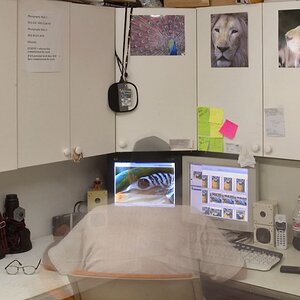





![[No title]](/data/xfmg/thumbnail/41/41781-7dcfd2ee71d4a453b4ad9fb5c7e723f1.jpg?1619739890)




