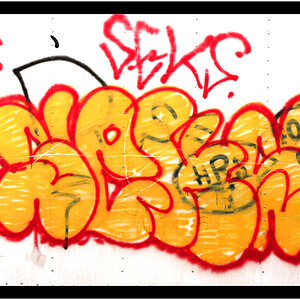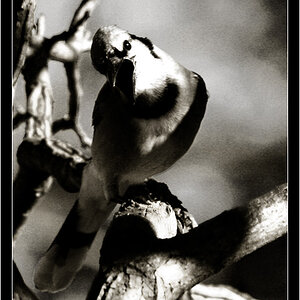Dominik.S
TPF Noob!
- Joined
- Jul 17, 2015
- Messages
- 2
- Reaction score
- 0
- Location
- Opole, Poland
- Can others edit my Photos
- Photos OK to edit
Hi
This is my first post on this forum so hello everyone
I'm not a pro or even an amateur photographer, but I need to able to shoot photos of rooms that are filled with uplight LED lighting.
I have a Nikon d 3000 camera with a standard set of lenses and a tripod + Photoshop. This is my whole arsenal for this task.
I've attached some pictures demonstrating uplighitng that I found on the Internet. Almost every one found is wrong in such a way that there is to much white color in the beams of these uplights. Normally you would see a "calm" gradient from the center.
http://mdmentertainment.com/wp-content/uploads/2011/03/AHP0051.jpg
http://www.ptymedjs.com/wp-content/uploads/2015/04/upp1.jpg
Third pic was shot by me and composed as hdr from 5 pictures. I have a feeling that hdr can be a good choice to show and what these uplights can do to a room to improve its mood.

Last pic was shot with iPhone 5

I have 50 of these lights, I set them and decorate the room room. Sometimes I only have an hour or so before people show up.
Can I ask for some tips on how to get good pictures? Is the "hdr way" a good direction?
Thanks!
This is my first post on this forum so hello everyone
I'm not a pro or even an amateur photographer, but I need to able to shoot photos of rooms that are filled with uplight LED lighting.
I have a Nikon d 3000 camera with a standard set of lenses and a tripod + Photoshop. This is my whole arsenal for this task.
I've attached some pictures demonstrating uplighitng that I found on the Internet. Almost every one found is wrong in such a way that there is to much white color in the beams of these uplights. Normally you would see a "calm" gradient from the center.
http://mdmentertainment.com/wp-content/uploads/2011/03/AHP0051.jpg
http://www.ptymedjs.com/wp-content/uploads/2015/04/upp1.jpg
Third pic was shot by me and composed as hdr from 5 pictures. I have a feeling that hdr can be a good choice to show and what these uplights can do to a room to improve its mood.
Last pic was shot with iPhone 5
I have 50 of these lights, I set them and decorate the room room. Sometimes I only have an hour or so before people show up.
Can I ask for some tips on how to get good pictures? Is the "hdr way" a good direction?
Thanks!
Last edited: