snicolephoto
TPF Noob!
- Joined
- May 12, 2009
- Messages
- 2
- Reaction score
- 0
- Can others edit my Photos
- Photos NOT OK to edit
When shooting for high volume clients, we shoot tethered to EOS Utility using a Canon Mark II. Then we have auto import settings set up for Lightroom so, they go directly in there from each shot. It works great images look proper, everything is consistent, then an hour goes by, and EOS freezes up and we have to force quit and then re open for tethering to work. Every hour it will do this. In the middle of shooting a group, or set, it will stop working and we have to reset. Is there a step in the beginning process i am forgetting or is just a default of the program?



![[No title]](/data/xfmg/thumbnail/40/40306-ea393f71adcd88a9abb9fb16dc6af2d5.jpg?1619739413)


![[No title]](/data/xfmg/thumbnail/39/39271-04ff6ce1fbcda2b0d41ad7ee08cff91a.jpg?1619738950)

![[No title]](/data/xfmg/thumbnail/42/42061-9f4eb186c434652d6587c8bcdde59502.jpg?1619739997)
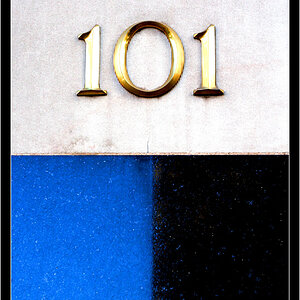
![[No title]](/data/xfmg/thumbnail/39/39499-b11b4321c0f029e3a5523ccab621b71c.jpg?1619739057)


