I was on the Adobe website and noticed that it only cost 10$ a month for the photography plan. IS this all I need to edit photos in RAW? I use Gimp now and can't edit in RAW unless I use two programs. From what I understand I need both LighRoom and PhotShop to edit RAW.
Just a little confused, is this all I need to edit photos? What does everyone here use?
Just a little confused, is this all I need to edit photos? What does everyone here use?




![[No title]](/data/xfmg/thumbnail/38/38444-6063bb59cb410c520a1ccccbe58db9c7.jpg?1619738614)
![[No title]](/data/xfmg/thumbnail/42/42025-fa343f816d0cedc45447aa0b300e301e.jpg?1619739982)

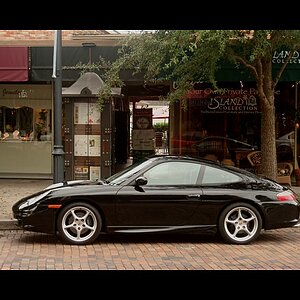



![[No title]](/data/xfmg/thumbnail/33/33437-e75ccdc53ab9428f2dd0218e568181b1.jpg?1619735969)
![[No title]](/data/xfmg/thumbnail/37/37605-90c8efaef5b7d1f52d4bf8e7dfd33673.jpg?1619738148)
![[No title]](/data/xfmg/thumbnail/37/37602-1ef8dbb1c2d0e4ff347ee65d328c3603.jpg?1619738147)

