allendehl
TPF Noob!
- Joined
- Dec 15, 2008
- Messages
- 38
- Reaction score
- 0
- Can others edit my Photos
- Photos OK to edit
Hi friends, I was trying to create some nice effect shutting in front of the sun.
This is all I got. Any tips on what to do in this case?
1/200; IS0 100; f5.6
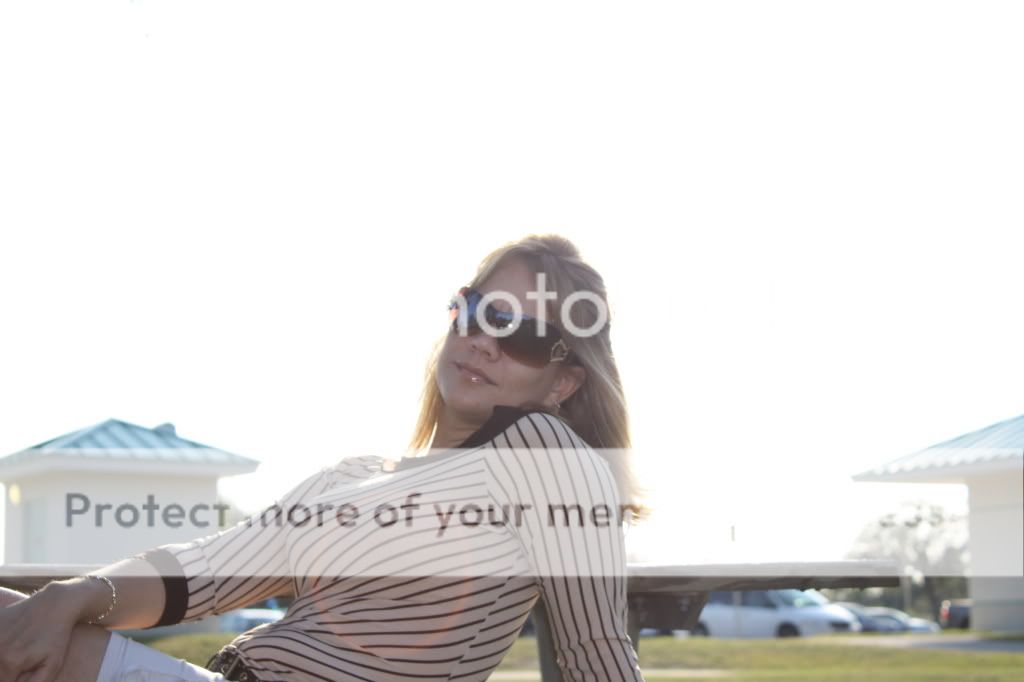
1/800; ISO 100; f6.3
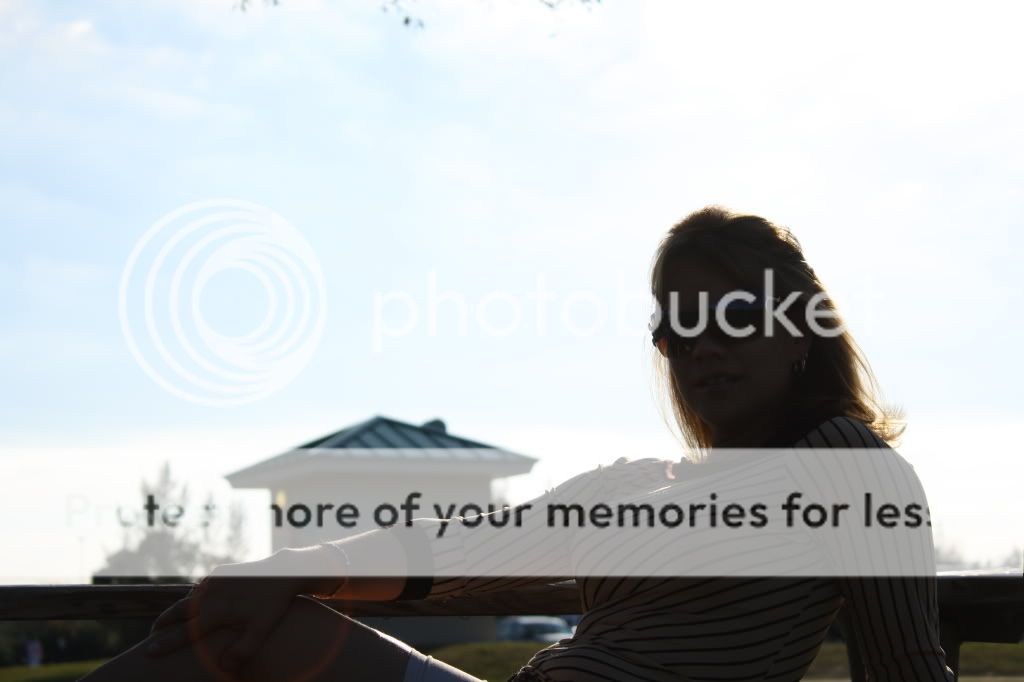
1/1250/ISO 100; 6.3

I can't recall now if I was using the telephoto or the wide angle lens...I'm pretty sure was the wide angle though.
Thanks a lot
This is all I got. Any tips on what to do in this case?
1/200; IS0 100; f5.6
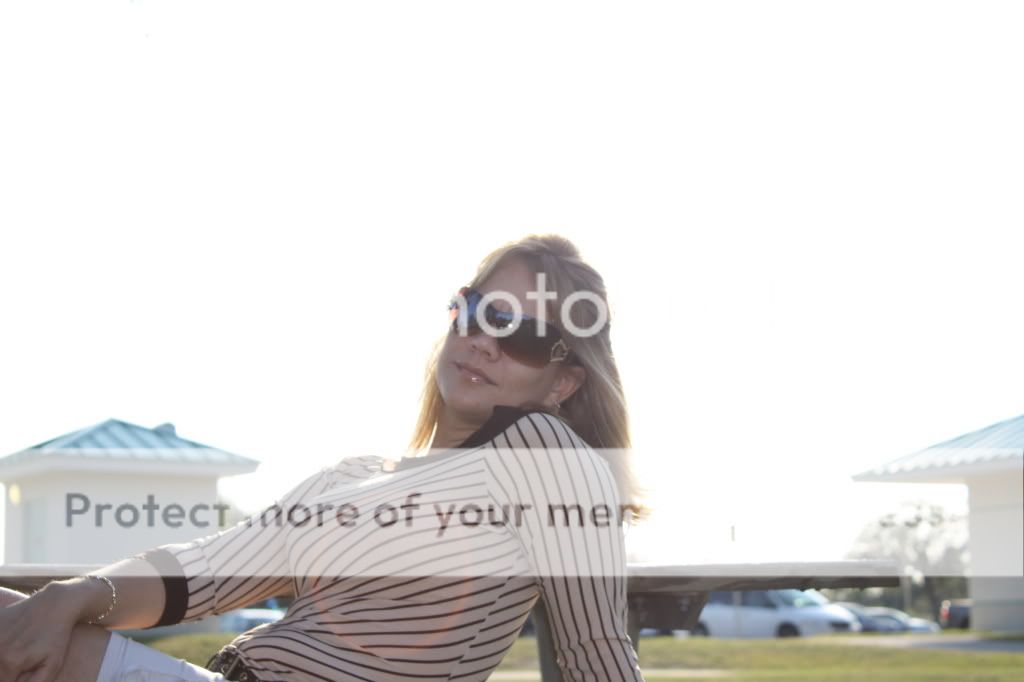
1/800; ISO 100; f6.3
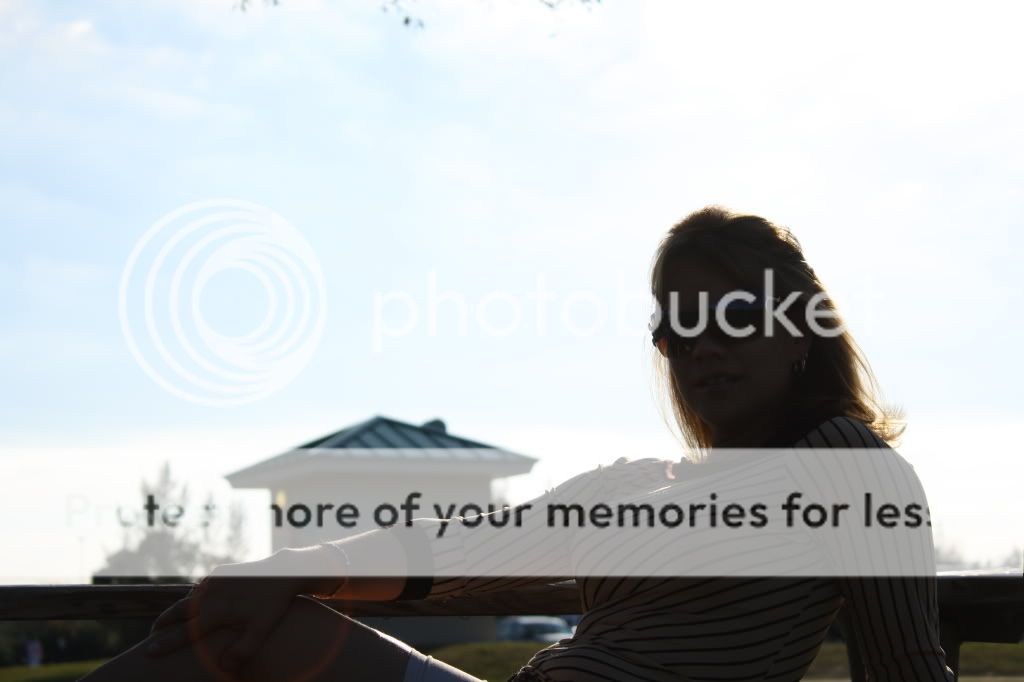
1/1250/ISO 100; 6.3

I can't recall now if I was using the telephoto or the wide angle lens...I'm pretty sure was the wide angle though.
Thanks a lot


 ..LOL...
..LOL...




![[No title]](/data/xfmg/thumbnail/34/34059-47197a726f7089095bae50bfb77d8b1d.jpg?1619736258)

