andrewdoeshair
No longer a newbie, moving up!
- Joined
- May 23, 2016
- Messages
- 179
- Reaction score
- 133
- Can others edit my Photos
- Photos OK to edit
I hope I'm posting this in the correct place. Sorry to make the story so long....
I've been using the Sigma 50mm F1.4 art series lens on my 5Diii for about a year now, but about 3 months ago I bought a second, cheaper setup (Sigma 30mm F1.4 Art and a Canon SL1) so that I could have a second camera for when I shoot video. After fiddling with the cheaper setup for a few days in the salon I realized that for my intended purposes (instagram) I could get an image that was just as useful but at 1/4 the price and weight. I started dragging the SL1 with me everywhere and I let the 5Diii collect dust. Two weeks ago I had a slightly more important shoot, I was working with a really great model, so of course I had to use my "more professional" setup. Only it felt kind of weird...
That night I thought it was feeling weird because I had gotten used to the SL1, but then the next day it was still acting weird. I thought maybe I was having an off day, or that I wasn't being patient enough to get the shot right. The third day back on the 5Diii I was very deliberate and careful to get the shots, and that's when the weird symptoms started showing.
First, it was front focusing. I know that a lot of people complain of that with these lenses, but this one never had any issues. I didn't know it could do that out of the blue, become poorly adjusted, I thought it had to come from the factory poorly adjusted.
Second, I noticed that the bokeh was unusual. Lines were doubling and distorting oddly. It didn't have the same creamy look it usually did, it looked more like a psychedelic trip.
Third symptom was uneven DOF. I don't know exactly what it's doing, it's kind of sporadic, but it's like more shallow than it should be or shifted to a weird angle.
I'm not totally positive, but I feel like everything was exposing a little bit darker than it used to, too. I normally shoot a haircut at ISO 100, F2.0 to 2.8 and shutter between 1/60 and 1/100 but since the weirdness I've been having to bump my ISO as high as 400.
Finally, there is very little contrast. Everything is light and hazy.
I tried calibrating it with the USB dock and it seemed fine right away, but then the weirdness came back. Sometimes it does all these things more than other times, sometimes it's perfectly fine again. I have no idea what it could be. Aperture blades are moving perfectly (as far as when I'm watching them. Maybe they're just on good behavior while I'm checking). Other lenses work perfectly on the body, and as I'm writing this I'm realizing I haven't tried the 50mm on another body yet.
This is what it's doing. This unedited image was about the worst of it, I wanted to throw the lens away when I got this onto my computer. I focused with the center point on the center of his sunglass lens nearest us. This was at F2.2

Anyone ever had this happen? Got any suggestions?
I've been using the Sigma 50mm F1.4 art series lens on my 5Diii for about a year now, but about 3 months ago I bought a second, cheaper setup (Sigma 30mm F1.4 Art and a Canon SL1) so that I could have a second camera for when I shoot video. After fiddling with the cheaper setup for a few days in the salon I realized that for my intended purposes (instagram) I could get an image that was just as useful but at 1/4 the price and weight. I started dragging the SL1 with me everywhere and I let the 5Diii collect dust. Two weeks ago I had a slightly more important shoot, I was working with a really great model, so of course I had to use my "more professional" setup. Only it felt kind of weird...
That night I thought it was feeling weird because I had gotten used to the SL1, but then the next day it was still acting weird. I thought maybe I was having an off day, or that I wasn't being patient enough to get the shot right. The third day back on the 5Diii I was very deliberate and careful to get the shots, and that's when the weird symptoms started showing.
First, it was front focusing. I know that a lot of people complain of that with these lenses, but this one never had any issues. I didn't know it could do that out of the blue, become poorly adjusted, I thought it had to come from the factory poorly adjusted.
Second, I noticed that the bokeh was unusual. Lines were doubling and distorting oddly. It didn't have the same creamy look it usually did, it looked more like a psychedelic trip.
Third symptom was uneven DOF. I don't know exactly what it's doing, it's kind of sporadic, but it's like more shallow than it should be or shifted to a weird angle.
I'm not totally positive, but I feel like everything was exposing a little bit darker than it used to, too. I normally shoot a haircut at ISO 100, F2.0 to 2.8 and shutter between 1/60 and 1/100 but since the weirdness I've been having to bump my ISO as high as 400.
Finally, there is very little contrast. Everything is light and hazy.
I tried calibrating it with the USB dock and it seemed fine right away, but then the weirdness came back. Sometimes it does all these things more than other times, sometimes it's perfectly fine again. I have no idea what it could be. Aperture blades are moving perfectly (as far as when I'm watching them. Maybe they're just on good behavior while I'm checking). Other lenses work perfectly on the body, and as I'm writing this I'm realizing I haven't tried the 50mm on another body yet.
This is what it's doing. This unedited image was about the worst of it, I wanted to throw the lens away when I got this onto my computer. I focused with the center point on the center of his sunglass lens nearest us. This was at F2.2

Anyone ever had this happen? Got any suggestions?



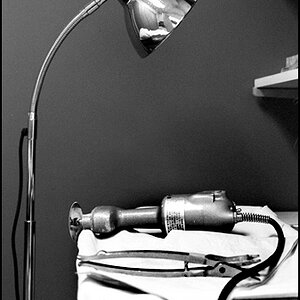
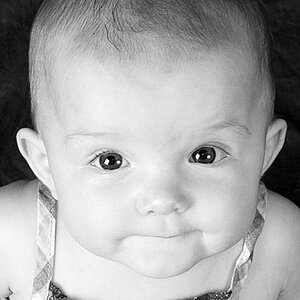



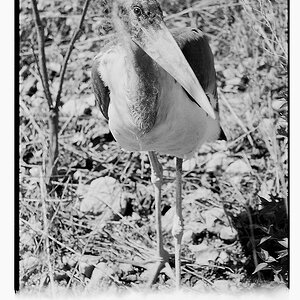


![[No title]](/data/xfmg/thumbnail/30/30884-b92cca2d3ad6f728825cf7e936e8cef6.jpg?1619734496)

