i have a lot of work and i'm willing to share, however, before i do i want to know what is the best way to mark my work?? i have adobe photoshop 7.0 as well as adobe imageready 7.0 also before michael passed he had a cd with some upgrades for them both, i'm sure if i look around i'll find it. thank you for any help you can offer.
Navigation
Install the app
How to install the app on iOS
Follow along with the video below to see how to install our site as a web app on your home screen.

Note: This feature currently requires accessing the site using the built-in Safari browser.
More options
You are using an out of date browser. It may not display this or other websites correctly.
You should upgrade or use an alternative browser.
You should upgrade or use an alternative browser.
signature/watermarking
- Thread starter shortie
- Start date
drlynn
TPF Noob!
Here's how I do it in PS:
1. Open a new file. Be sure to check the "transparent" button under contents. Play around with the canvas size and dpi resolution to ge tthe size name stamp you want.
2. Use the Text Box tool to open a text box.
3. Pick a font you like and type your desired info, eg "Joe Schmoe©2003"
4. Crop the image down as tight as you can without cutting the edges off any letters.
5. Click Edit->Define Brush
6. Name the Brush eg "Copyright stamp"
7. Click on the Paintbrush tool and you should see the brush you just made at the bottom of the selection palette.
8. Select that brush and use it as a stamp with the desired color and transparency you like.
Hope this helps. Feel free to send me a private message here if you have problems.
1. Open a new file. Be sure to check the "transparent" button under contents. Play around with the canvas size and dpi resolution to ge tthe size name stamp you want.
2. Use the Text Box tool to open a text box.
3. Pick a font you like and type your desired info, eg "Joe Schmoe©2003"
4. Crop the image down as tight as you can without cutting the edges off any letters.
5. Click Edit->Define Brush
6. Name the Brush eg "Copyright stamp"
7. Click on the Paintbrush tool and you should see the brush you just made at the bottom of the selection palette.
8. Select that brush and use it as a stamp with the desired color and transparency you like.
Hope this helps. Feel free to send me a private message here if you have problems.
Similar threads
- Replies
- 3
- Views
- 340
- Replies
- 0
- Views
- 443
- Replies
- 0
- Views
- 182




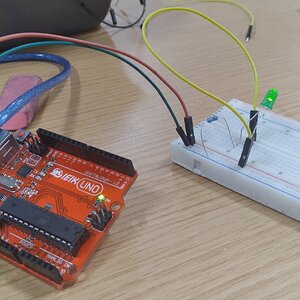


![[No title]](/data/xfmg/thumbnail/30/30890-45d8875af0c79f0f727d7d55132972b0.jpg?1619734501)

![[No title]](/data/xfmg/thumbnail/35/35865-5006be46d328277e5a956fa323782d97.jpg?1619737192)

![[No title]](/data/xfmg/thumbnail/30/30888-e7fd3f6ad2e0d85268f086de6d796459.jpg?1619734499)
![[No title]](/data/xfmg/thumbnail/30/30889-6a35eb14fac2d7d837d49a6a1757d874.jpg?1619734500)