Dubious Drewski
TPF Noob!
- Joined
- Jan 18, 2008
- Messages
- 909
- Reaction score
- 4
- Location
- Lethbridge, Alberta, Canada
- Can others edit my Photos
- Photos OK to edit
I like #2 the most. I see it as having a pessimistic message, as in: There's only one way you can go, and that's to this shadow, to emptiness and hollowness.
#1 is way too over sharpened; it's overwhelming. But I'm am intrigued that you're Canadian and the sign mentions Winkler. Is this the Winkler in Southern Manitoba? As in, the place where my Grandparents live and 2 of my younger brothers were born?
The rusty sign in #4 is great too. Tons of colours from something you wouldn't expect to have colours.
#1 is way too over sharpened; it's overwhelming. But I'm am intrigued that you're Canadian and the sign mentions Winkler. Is this the Winkler in Southern Manitoba? As in, the place where my Grandparents live and 2 of my younger brothers were born?
The rusty sign in #4 is great too. Tons of colours from something you wouldn't expect to have colours.




![[No title]](/data/xfmg/thumbnail/32/32176-48b4ba2fc0e35afa267c5882154e7620.jpg?1619735235)
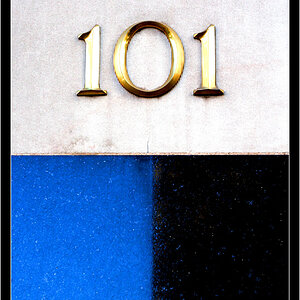
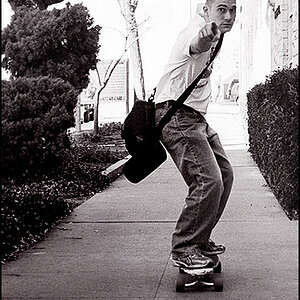



![[No title]](/data/xfmg/thumbnail/37/37612-989c0c475619355f32a5941a187cfa74.jpg?1619738150)


