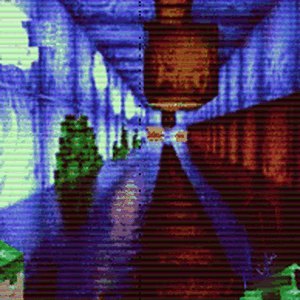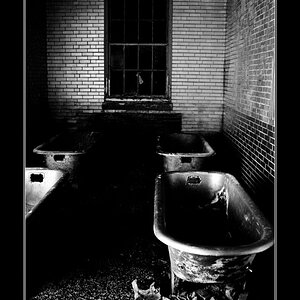iflynething
TPF Noob!
- Joined
- Oct 26, 2006
- Messages
- 1,346
- Reaction score
- 0
- Location
- South Carolina USA
- Can others edit my Photos
- Photos OK to edit
Is there a simple watermark program. I just need something simple if there is. I have searched and haven't found the right one? Any good ones?
Thank you
~Michael~
Thank you
~Michael~


![[No title]](/data/xfmg/thumbnail/35/35865-5006be46d328277e5a956fa323782d97.jpg?1619737192)