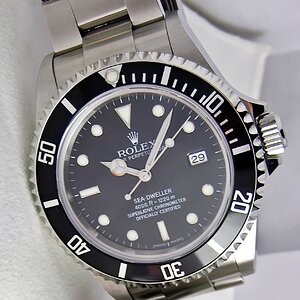In which order should I perform these steps?
1)Crop
2)Resize
3)Sharpen
4)Color/Exposure corrections
5)Convert to .JPG
Thanks everyone!
http://www.infysolutions.com
Outsourcing software development
1)Crop
2)Resize
3)Sharpen
4)Color/Exposure corrections
5)Convert to .JPG
Thanks everyone!
http://www.infysolutions.com
Outsourcing software development