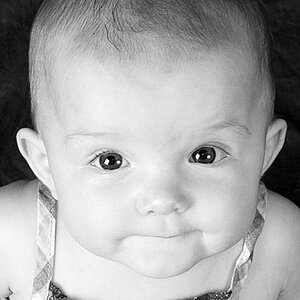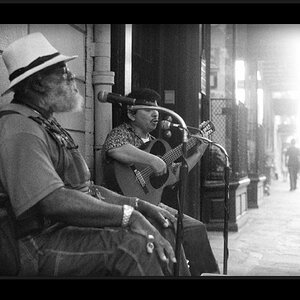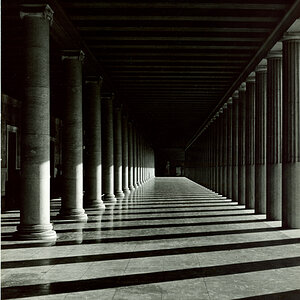Navigation
Install the app
How to install the app on iOS
Follow along with the video below to see how to install our site as a web app on your home screen.

Note: This feature currently requires accessing the site using the built-in Safari browser.
More options
You are using an out of date browser. It may not display this or other websites correctly.
You should upgrade or use an alternative browser.
You should upgrade or use an alternative browser.
Single layer resize
- Thread starter abraxas
- Start date
Arch
Damn You!
- Joined
- Jan 21, 2006
- Messages
- 8,487
- Reaction score
- 103
- Location
- locked in the attic
- Can others edit my Photos
- Photos NOT OK to edit
select the layer, then go to edit >transform> scale.
abraxas
No longer a newbie, moving up!
- Joined
- Aug 15, 2006
- Messages
- 10,417
- Reaction score
- 9
- Can others edit my Photos
- Photos NOT OK to edit
select the layer, then go to edit >transform> scale.
Cool, thanks Arch!
- Joined
- Dec 16, 2003
- Messages
- 33,896
- Reaction score
- 1,853
- Location
- Edmonton
- Website
- www.mikehodson.ca
- Can others edit my Photos
- Photos NOT OK to edit
Could you also select the layer and use the grips to resize?
abraxas
No longer a newbie, moving up!
- Joined
- Aug 15, 2006
- Messages
- 10,417
- Reaction score
- 9
- Can others edit my Photos
- Photos NOT OK to edit
Could you also select the layer and use the grips to resize?
The transform and free transform wok really well. I'm shrinking heads and all kinds of cool stuff. Not sure I understand what a 'grip' is? I select the layer and use the little hand, but I don't think that is it? Or the 'grips' are the little boxes in the transform?
Thanks again!
- Joined
- Dec 16, 2003
- Messages
- 33,896
- Reaction score
- 1,853
- Location
- Edmonton
- Website
- www.mikehodson.ca
- Can others edit my Photos
- Photos NOT OK to edit
Grips are the little boxes that appear at the corners and in the middle of the sides, around the box that represents your selection. If you grab a corner grip, you can compress/expand the image in either direction and if you hold down the shift (or is it alt) key while doing it...it will lock the aspect ratio so you don't compress/skew the image but only resize.
abraxas
No longer a newbie, moving up!
- Joined
- Aug 15, 2006
- Messages
- 10,417
- Reaction score
- 9
- Can others edit my Photos
- Photos NOT OK to edit
Grips are the little boxes that appear at the corners and in the middle of the sides, around the box that represents your selection. If you grab a corner grip, you can compress/expand the image in either direction and if you hold down the shift (or is it alt) key while doing it...it will lock the aspect ratio so you don't compress/skew the image but only resize.
Ok, I'm getting it, this is great! Thanks Mike.
Similar threads
- Replies
- 16
- Views
- 463
- Replies
- 3
- Views
- 182
- Replies
- 0
- Views
- 204

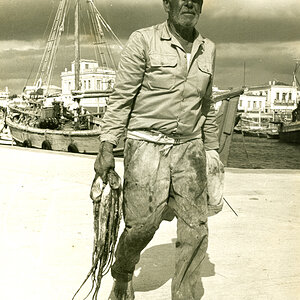
![[No title]](/data/xfmg/thumbnail/39/39439-d0a6beaaf39993860b74ccbd81fdd122.jpg?1619739032)



![[No title]](/data/xfmg/thumbnail/42/42019-e6f4e7422d2f8ec66dade714c8b21766.jpg?1619739979)