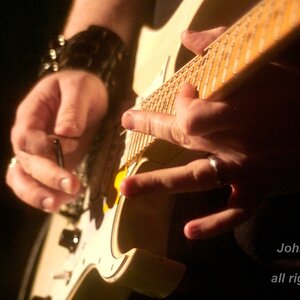Navigation
Install the app
How to install the app on iOS
Follow along with the video below to see how to install our site as a web app on your home screen.

Note: This feature currently requires accessing the site using the built-in Safari browser.
More options
You are using an out of date browser. It may not display this or other websites correctly.
You should upgrade or use an alternative browser.
You should upgrade or use an alternative browser.
Size of watermark??
- Thread starter stang96mj
- Start date
NateWagner
TPF Noob!
- Joined
- Jun 2, 2008
- Messages
- 1,236
- Reaction score
- 0
- Location
- St. Petersburg, FL
- Website
- www.loneoakphotography.com
- Can others edit my Photos
- Photos OK to edit
For cropping, I would suggest staying consistent. I typically leave mine at 4x6, but you could do 4x5 if you wanted to. I probably wouldn't suggest the 16x9 as it's relatively pointless for prints (things never get printed at that size).
For watermarks, whatever size you want to do. Mine are a set size, but I just did it that way cause I liked how it looks. The thing about watermarks is why you do them. If you are posting here because you want comments and critique I probably wouldn't watermark them, or if I did it would be a small watermark.
For watermarks, whatever size you want to do. Mine are a set size, but I just did it that way cause I liked how it looks. The thing about watermarks is why you do them. If you are posting here because you want comments and critique I probably wouldn't watermark them, or if I did it would be a small watermark.
stang96mj
TPF Noob!
- Joined
- Aug 3, 2009
- Messages
- 69
- Reaction score
- 0
- Location
- Texas
- Can others edit my Photos
- Photos NOT OK to edit
The watermark is going on the purchased ones.For cropping, I would suggest staying consistent. I typically leave mine at 4x6, but you could do 4x5 if you wanted to. I probably wouldn't suggest the 16x9 as it's relatively pointless for prints (things never get printed at that size).
For watermarks, whatever size you want to do. Mine are a set size, but I just did it that way cause I liked how it looks. The thing about watermarks is why you do them. If you are posting here because you want comments and critique I probably wouldn't watermark them, or if I did it would be a small watermark.
Also by doing them in 4x6 they can be printed in 8x10 right? I want to print them in 8x10 or less.
NateWagner
TPF Noob!
- Joined
- Jun 2, 2008
- Messages
- 1,236
- Reaction score
- 0
- Location
- St. Petersburg, FL
- Website
- www.loneoakphotography.com
- Can others edit my Photos
- Photos OK to edit
4x6 is the crop ratio, thus a 4x6 can be cropped to 8x12, 16x24 and 20x30 without being cropped.
A 4x6 can be printed as an 8x10, but part of it will need to be cropped in order to fit.
Personally, I wouldn't watermark an image (I'm thinking of how Olan Mills does it) that I'm selling like that, it can be distracting, and it also needs to be a very good logo if you're going to do that (IMHO).
That being said if you are going to watermark it, there's no set guidelines on size, I would probably have it be relatively small, but that's just my opinion. You can check my blog if you want to see an example of what I have for a logo, but I wouldn't sell them with the logo I have on there. It's too big for that.
A 4x6 can be printed as an 8x10, but part of it will need to be cropped in order to fit.
Personally, I wouldn't watermark an image (I'm thinking of how Olan Mills does it) that I'm selling like that, it can be distracting, and it also needs to be a very good logo if you're going to do that (IMHO).
That being said if you are going to watermark it, there's no set guidelines on size, I would probably have it be relatively small, but that's just my opinion. You can check my blog if you want to see an example of what I have for a logo, but I wouldn't sell them with the logo I have on there. It's too big for that.
AliasPros
TPF Noob!
- Joined
- Jan 13, 2010
- Messages
- 354
- Reaction score
- 0
- Location
- Central Coast CA
- Can others edit my Photos
- Photos OK to edit
in watermarks, I do a small clean one for my clients in the bottom corner on proofs I go much larger but depends what your water mark looks like? Lets have a looksy?
stang96mj
TPF Noob!
- Joined
- Aug 3, 2009
- Messages
- 69
- Reaction score
- 0
- Location
- Texas
- Can others edit my Photos
- Photos NOT OK to edit
ok, so the ones i have cropped with the 16x9 can i leave them or do i need to redo them all with the 4x6? They willbe printing some in 8x10 also.4x6 is the crop ratio, thus a 4x6 can be cropped to 8x12, 16x24 and 20x30 without being cropped.
A 4x6 can be printed as an 8x10, but part of it will need to be cropped in order to fit.
Personally, I wouldn't watermark an image (I'm thinking of how Olan Mills does it) that I'm selling like that, it can be distracting, and it also needs to be a very good logo if you're going to do that (IMHO).
That being said if you are going to watermark it, there's no set guidelines on size, I would probably have it be relatively small, but that's just my opinion. You can check my blog if you want to see an example of what I have for a logo, but I wouldn't sell them with the logo I have on there. It's too big for that.
NateWagner
TPF Noob!
- Joined
- Jun 2, 2008
- Messages
- 1,236
- Reaction score
- 0
- Location
- St. Petersburg, FL
- Website
- www.loneoakphotography.com
- Can others edit my Photos
- Photos OK to edit
I'm a little confused what you're talking about. If you have them at 16x9 you can just crop it to whatever ratio you need for printing. There is no need to crop it to 4x6 and then crop it to 8x10 (4x5).
- Joined
- Apr 9, 2009
- Messages
- 41,401
- Reaction score
- 5,706
- Location
- Iowa
- Website
- kharrodphotography.blogspot.com
- Can others edit my Photos
- Photos OK to edit
A 4x6 has a 3:2 aspect ratio. An 8x10 has a 5:4 aspect ratio.
Most dSLR's have a native aspect ratio of 3:2.
So as an example, to get an 8x10 (5:4) from a native 8x12 (3:2) image you'll have to crop 1 inch off of each side.
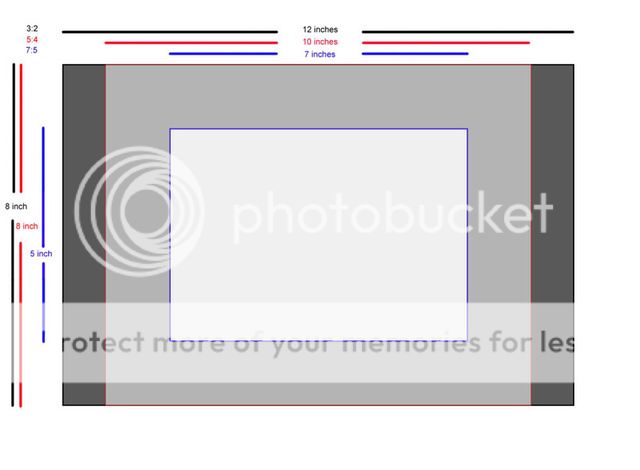
Most dSLR's have a native aspect ratio of 3:2.
So as an example, to get an 8x10 (5:4) from a native 8x12 (3:2) image you'll have to crop 1 inch off of each side.
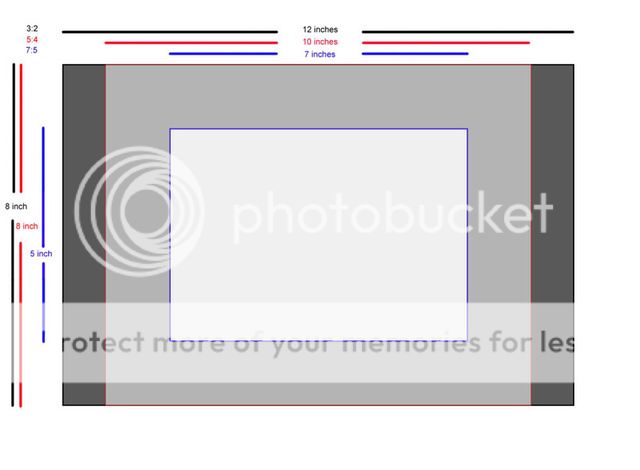
Last edited:
stang96mj
TPF Noob!
- Joined
- Aug 3, 2009
- Messages
- 69
- Reaction score
- 0
- Location
- Texas
- Can others edit my Photos
- Photos NOT OK to edit
I am confused too...LOL OK So I took some pictures. Now I am cropping them BUT I am wanting to know what size to crop them with in my windows photo gallery so that when they print them there isn't any more of the picture that will be cut off. Know what I mean? Then I go to Photoshop and do the rest of the editing.I'm a little confused what you're talking about. If you have them at 16x9 you can just crop it to whatever ratio you need for printing. There is no need to crop it to 4x6 and then crop it to 8x10 (4x5).
- Joined
- Apr 9, 2009
- Messages
- 41,401
- Reaction score
- 5,706
- Location
- Iowa
- Website
- kharrodphotography.blogspot.com
- Can others edit my Photos
- Photos OK to edit
Photoshop gives you many more options for cropping than wpg does.I am confused too...LOL OK So I took some pictures. Now I am cropping them BUT I am wanting to know what size to crop them with in my windows photo gallery so that when they print them there isn't any more of the picture that will be cut off. Know what I mean? Then I go to Photoshop and do the rest of the editing.I'm a little confused what you're talking about. If you have them at 16x9 you can just crop it to whatever ratio you need for printing. There is no need to crop it to 4x6 and then crop it to 8x10 (4x5).
I updated my graphic to make it a bit clearer, I hope.
NateWagner
TPF Noob!
- Joined
- Jun 2, 2008
- Messages
- 1,236
- Reaction score
- 0
- Location
- St. Petersburg, FL
- Website
- www.loneoakphotography.com
- Can others edit my Photos
- Photos OK to edit
Right, all you need to do is decide what size (ratio) you will print them at, and then crop them accordingly. If you want to print 8x10 then crop as an 8x10 (or 4x5 ratio I'm not sure what wpg calls it).
mostly sunny
TPF Noob!
- Joined
- Dec 18, 2009
- Messages
- 445
- Reaction score
- 0
- Location
- Northridge, Ca
- Can others edit my Photos
- Photos OK to edit
Lets see it.. Well tell you if it oversized.
stang96mj
TPF Noob!
- Joined
- Aug 3, 2009
- Messages
- 69
- Reaction score
- 0
- Location
- Texas
- Can others edit my Photos
- Photos NOT OK to edit
So if I have cropped them with say 8x10 what will it look like if they print them in 4x6 and vice versa?? Sorry for SOOOO many questions...lol Just trying to get it through my headRight, all you need to do is decide what size (ratio) you will print them at, and then crop them accordingly. If you want to print 8x10 then crop as an 8x10 (or 4x5 ratio I'm not sure what wpg calls it).
mostly sunny
TPF Noob!
- Joined
- Dec 18, 2009
- Messages
- 445
- Reaction score
- 0
- Location
- Northridge, Ca
- Can others edit my Photos
- Photos OK to edit
I can't get them to load on here grrrrr...helpLets see it.. Well tell you if it oversized.
I hate when that happens.:x
Similar threads
- Replies
- 15
- Views
- 388








![[No title]](/data/xfmg/thumbnail/32/32703-dc864e762c9e91088156fdcab4aeea33.jpg?1619735606)
![[No title]](/data/xfmg/thumbnail/37/37605-90c8efaef5b7d1f52d4bf8e7dfd33673.jpg?1619738148)