rp1600
TPF Noob!
- Joined
- Jul 20, 2006
- Messages
- 267
- Reaction score
- 0
- Location
- Lafayette, Louisiana
- Can others edit my Photos
- Photos OK to edit
Now I have one more out of the box question. I saved Sw1tchFX's remake to my PC and when I opened it on PS I got a different look .. a less warm look. Why is it that it appears fine right here on the forum, yet when i open in PS & Lightbox the image looks different .. almost flatter. This is not the first image where this has happened.
Have processed images in lightbox but when imported to photoshop, seems like I'm losing some of the work.
HELP!
Have processed images in lightbox but when imported to photoshop, seems like I'm losing some of the work.
HELP!




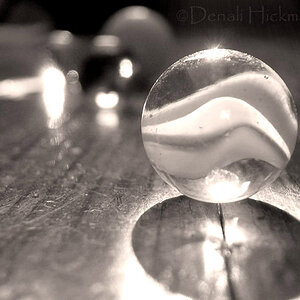


![[No title]](/data/xfmg/thumbnail/31/31011-439c1242fe08cf6b54f32bf06523a567.jpg?1619734567)







