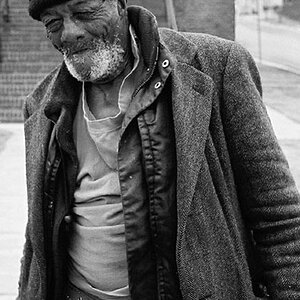TonyUSA
No longer a newbie, moving up!
- Joined
- Jul 29, 2015
- Messages
- 456
- Reaction score
- 59
- Location
- USA
- Can others edit my Photos
- Photos OK to edit
What is the main cause for slow buffering?
This was at a swim meet. Continue shooting about 6-10 frame then buffering slow down.
Canon 5d III
70-200 f/2.8
Sandisk Extreme Pro 16GB, 160MB/s UDMA7 (CF), RAW
Sandisk Extreme Pro 32GG, 95MB/s, SDHC, L
Thank you,
This was at a swim meet. Continue shooting about 6-10 frame then buffering slow down.
Canon 5d III
70-200 f/2.8
Sandisk Extreme Pro 16GB, 160MB/s UDMA7 (CF), RAW
Sandisk Extreme Pro 32GG, 95MB/s, SDHC, L
Thank you,
Last edited:






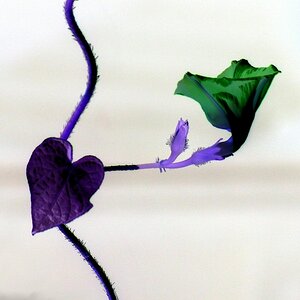

![[No title]](/data/xfmg/thumbnail/42/42065-b846d670a79653fe9a60fc2ba4bc683f.jpg?1619739998)


![[No title]](/data/xfmg/thumbnail/31/31019-2d026027bccbe16cea34daffbab9e4f0.jpg?1619734573)
![[No title]](/data/xfmg/thumbnail/37/37129-2b15d9f6bc8d43c2c1247a6c591d14aa.jpg?1619737884)