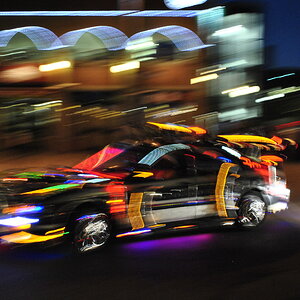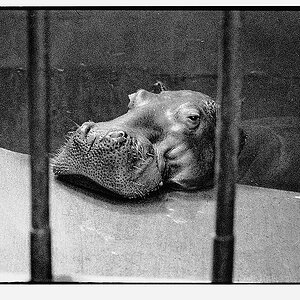callumpenny
TPF Noob!
Hi Guys
I am new to this site and would like some advice /info on what dslr camera and lens would best suit my needs.
(I studied broadcasting when i was younger but the photography strand is the one i didnt pay attenetion too, more fool me!)
Anywho. The reason for needing a decent camera is that i co-run a record label and I have a Canon Vixia HF100 which i use to record interviews with artisits ect. After reading up countless reviews on how good the quality is on certian dslrs and that most video is taken this way for amateur film makers, it seems a good option.
I will also be using the camera for nightclub filming so this needs to be considred. I am aware that there are led light attachements and mic's to stop the sound of the auto focus being picked up when recording interviews ect.
So i would like help with the following...
1. Which camera and lens is best suited for my needs that will fit my budget (stated below).
2. Which lens is best for image stabilisation as i believe this is a problem with most dslr's when filming???
and 3. What light attachements do people recommend for nightclub video recording.
I have budgeted £600 for the camera and lens and a further £200 for attachements (light and mic). I dont mind buying used i just want to know the best options for me.
Thanks in advance for your help.
I am new to this site and would like some advice /info on what dslr camera and lens would best suit my needs.
(I studied broadcasting when i was younger but the photography strand is the one i didnt pay attenetion too, more fool me!)
Anywho. The reason for needing a decent camera is that i co-run a record label and I have a Canon Vixia HF100 which i use to record interviews with artisits ect. After reading up countless reviews on how good the quality is on certian dslrs and that most video is taken this way for amateur film makers, it seems a good option.
I will also be using the camera for nightclub filming so this needs to be considred. I am aware that there are led light attachements and mic's to stop the sound of the auto focus being picked up when recording interviews ect.
So i would like help with the following...
1. Which camera and lens is best suited for my needs that will fit my budget (stated below).
2. Which lens is best for image stabilisation as i believe this is a problem with most dslr's when filming???
and 3. What light attachements do people recommend for nightclub video recording.
I have budgeted £600 for the camera and lens and a further £200 for attachements (light and mic). I dont mind buying used i just want to know the best options for me.
Thanks in advance for your help.