View attachment 133692 Help - there are so many packages out there and variations on packages I just do not know which would suit a newcomer to digital processing of images. I use a MAC normally so would appreciate any advice please.
Sent from my iPad using Tapatalk
Sent from my iPad using Tapatalk








![[No title]](/data/xfmg/thumbnail/32/32813-9ade0851a7432024734a0c95c03e37d0.jpg?1619735670)
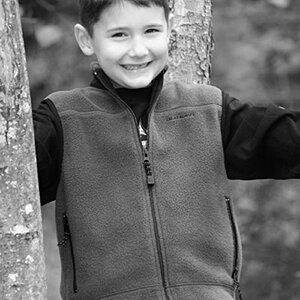
![[No title]](/data/xfmg/thumbnail/34/34076-d491e0e556e88ef7f797efcbe6083299.jpg?1619736268)


![[No title]](/data/xfmg/thumbnail/34/34074-6a0944aed6e17bffefb06aa0a3d41840.jpg?1619736266)