JustJazzie
Been spending a lot of time on here!
- Joined
- Jan 21, 2013
- Messages
- 3,793
- Reaction score
- 1,732
- Location
- Bailey, Colorado
- Can others edit my Photos
- Photos OK to edit
We replaced the hard drive in our Imac earlier this year, and it is AWEFUL. Im not sure if it is defective or just a bad brand but its SLOOW, you can hear it writing from the next room over and I have had some issues with my photo libraries since we installed it. (DH replaced it himself, so we cant make apple fix it) Anyways, we are considering replacing it again in the relatively near future, before we loose everything.
So we thought we had settled on a solid state drive, but my husband read something about how SSD's aren't good for photo editing because the files are rewritten/moved around too much and using photo editing programs will inevitable cause the SSD to crash. I have no idea where he read this article, or if it was a legitimate source so I thought I would ask if any of you had heard of this issue? Do any of you use SSD's? Have you had an issue with it?
So we thought we had settled on a solid state drive, but my husband read something about how SSD's aren't good for photo editing because the files are rewritten/moved around too much and using photo editing programs will inevitable cause the SSD to crash. I have no idea where he read this article, or if it was a legitimate source so I thought I would ask if any of you had heard of this issue? Do any of you use SSD's? Have you had an issue with it?


![[No title]](/data/xfmg/thumbnail/36/36602-3001bbe07fa5517ccd4b03e049c7b844.jpg?1619737642)
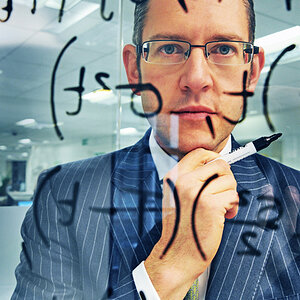
![[No title]](/data/xfmg/thumbnail/37/37604-7ad625e983f92f880eb65a264eeef5e4.jpg?1619738148)
![[No title]](/data/xfmg/thumbnail/37/37606-3c9ffb5906173fa2aa489341967e1468.jpg?1619738148)

![[No title]](/data/xfmg/thumbnail/36/36603-a830ccec573081105d6aafcccc650605.jpg?1619737642)




![[No title]](/data/xfmg/thumbnail/31/31047-a219a8303cd90075f802f2e993dac0ce.jpg?1619734587)
![[No title]](/data/xfmg/thumbnail/31/31049-df2ef80e523fe4368eb8a82e03ad0b90.jpg?1619734587)