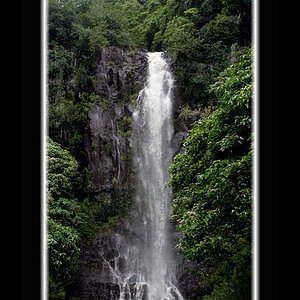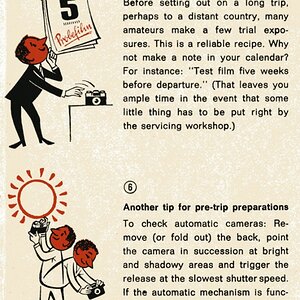timfrommass
TPF Noob!
- Joined
- Aug 20, 2009
- Messages
- 182
- Reaction score
- 1
I didn't have any thoughts of doing some serious photography, but I found myself in Boston on the roof of a parking structure the other day and had my camera with me. I know some of these are a bit noisy but I had no tripod and had to up the ISO. However, this was my first opportunity ever to look at a city scape or do some shooting in the city, so as a newb I always want to try so I can be more prepared for what I'll need and what the conditions are like when I want to go back in just for the purpose of shooting. Could I get some C&C on composition at least? Thanks!



-tim



-tim






![[No title]](/data/xfmg/thumbnail/36/36673-19735e6d336c221f19091dde4a33c534.jpg?1619737676)

![[No title]](/data/xfmg/thumbnail/32/32178-010a47bfeb945bdafb02b0ee4888290c.jpg?1619735235)

![[No title]](/data/xfmg/thumbnail/32/32177-3a3d923fa1584c6ef7d6602aaa24fbc6.jpg?1619735235)