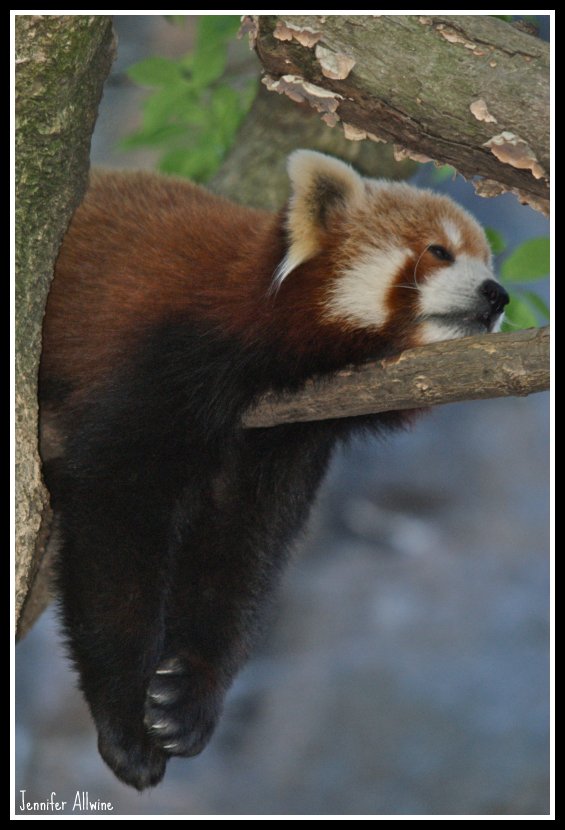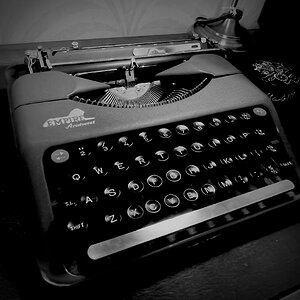Navigation
Install the app
How to install the app on iOS
Follow along with the video below to see how to install our site as a web app on your home screen.

Note: This feature currently requires accessing the site using the built-in Safari browser.
More options
You are using an out of date browser. It may not display this or other websites correctly.
You should upgrade or use an alternative browser.
You should upgrade or use an alternative browser.
Some more from the National Zoo
- Thread starter jensgt
- Start date
- Joined
- Feb 1, 2004
- Messages
- 34,813
- Reaction score
- 822
- Location
- Lower Saxony, Germany
- Can others edit my Photos
- Photos NOT OK to edit
Awww, I want to be that red panda! Now. Please. Let me! 
I like how Mrs Lion is engaging with the viewers, straight looks - alas! she's a bit soft.
But I really like her facial expression!
The tiger is sharper, has somewhat cool colours, I don't know why, but he's not looking...
But then come the stares of that alligator/crocodile and whoa! Shiver!
I like how Mrs Lion is engaging with the viewers, straight looks - alas! she's a bit soft.
But I really like her facial expression!
The tiger is sharper, has somewhat cool colours, I don't know why, but he's not looking...
But then come the stares of that alligator/crocodile and whoa! Shiver!
jensgt
TPF Noob!
- Joined
- Nov 21, 2009
- Messages
- 242
- Reaction score
- 16
- Location
- Bowie, MD
- Can others edit my Photos
- Photos OK to edit
Thanks guys...I know the lion is soft, I cropped it and that happened. Just love her face though...
The red pandas are so awesome...this guy was real cooperative...I could not get a good pic at first so I whistled at him and he moved...worked for me like 3 times...kept getting better poses each time. Ha! I have been there a few times, maybe he recognizes me and wanted to help out.
The red pandas are so awesome...this guy was real cooperative...I could not get a good pic at first so I whistled at him and he moved...worked for me like 3 times...kept getting better poses each time. Ha! I have been there a few times, maybe he recognizes me and wanted to help out.
bigtwinky
No longer a newbie, moving up!
- Joined
- Oct 6, 2008
- Messages
- 4,821
- Reaction score
- 286
- Location
- Montreal
- Website
- www.pierrebphoto.com
- Can others edit my Photos
- Photos NOT OK to edit
The two cats are out of focus, but you know that. They are nice compositions though.
The tiger seems to be lacking some contrast..were you shooting through glass?
Love the croc/gator image, very nicely done. I love the blurry greens at the bottom of the frame, really gives a good feel to the image.
The bird also seems out of focus, and again, with a slight lack of saturation and contrast. The bird is sitting nice in the frame though
The panda is cute as heck. Love the framing of his head using the tree branches.
The tiger seems to be lacking some contrast..were you shooting through glass?
Love the croc/gator image, very nicely done. I love the blurry greens at the bottom of the frame, really gives a good feel to the image.
The bird also seems out of focus, and again, with a slight lack of saturation and contrast. The bird is sitting nice in the frame though
The panda is cute as heck. Love the framing of his head using the tree branches.
Arch
Damn You!
- Joined
- Jan 21, 2006
- Messages
- 8,487
- Reaction score
- 103
- Location
- locked in the attic
- Can others edit my Photos
- Photos NOT OK to edit
Hi Jennifer,
Some nice captures here.
A few look a little cold, soft and 'drained out' tho.
It says your images are ok to edit, so i did a quick edit for you.
Here is what i did in Photoshop:
- Open levels, add a bit more contrast
- Open curves, brighten image (slightly underexposed) push the highlight end up
- Open Hue/Saturation: this is quite an important one for a quick fix. In overcast days or shooting through glass, the first thing to go off is colour balance, as you can see here its rather cold, and there is always going to be too much cyan and blue in the whites, so to fix:
Select Cyan from the drop down menu, reduce it by 80%. Then select blue from the drop down menu, reduce by 70%
I then added some more yellow and touch of red to add more warmth and restore the colour in the Tigers coat.
- Flatten layer, duplicate, on one use smart sharpen, just enough to remove the softness, then added a layer mask to remove the effects from the whiskers... i find using sharpening on definate bold lines like whiskers can look over sharpened.
Done!
Before:

After:

Some nice captures here.
A few look a little cold, soft and 'drained out' tho.
It says your images are ok to edit, so i did a quick edit for you.
Here is what i did in Photoshop:
- Open levels, add a bit more contrast
- Open curves, brighten image (slightly underexposed) push the highlight end up
- Open Hue/Saturation: this is quite an important one for a quick fix. In overcast days or shooting through glass, the first thing to go off is colour balance, as you can see here its rather cold, and there is always going to be too much cyan and blue in the whites, so to fix:
Select Cyan from the drop down menu, reduce it by 80%. Then select blue from the drop down menu, reduce by 70%
I then added some more yellow and touch of red to add more warmth and restore the colour in the Tigers coat.
- Flatten layer, duplicate, on one use smart sharpen, just enough to remove the softness, then added a layer mask to remove the effects from the whiskers... i find using sharpening on definate bold lines like whiskers can look over sharpened.
Done!
Before:

After:

bigtwinky
No longer a newbie, moving up!
- Joined
- Oct 6, 2008
- Messages
- 4,821
- Reaction score
- 286
- Location
- Montreal
- Website
- www.pierrebphoto.com
- Can others edit my Photos
- Photos NOT OK to edit
Very nice edit Arch!
jensgt
TPF Noob!
- Joined
- Nov 21, 2009
- Messages
- 242
- Reaction score
- 16
- Location
- Bowie, MD
- Can others edit my Photos
- Photos OK to edit
Thanks guys..yeah I think one thing might be that I just got a macbook pro and it makes things look very bright and crisp...just now looking from my HP I can see that they are lacking. I am still learning to shoot with the 500mm...so next time I am going to take the tripod and take my time...and hopefully keep improving.
bigtwinky
No longer a newbie, moving up!
- Joined
- Oct 6, 2008
- Messages
- 4,821
- Reaction score
- 286
- Location
- Montreal
- Website
- www.pierrebphoto.com
- Can others edit my Photos
- Photos NOT OK to edit
500mm without a tripod? Ouch.
Rule of thumb for a shutter speed without camera shake is 1/max focal lenght.
So if you are shooting a 500mm, you should be aiming for a shutter speed of 1/500. If you are shooting at 1/120, that can be an easy target for camera shake.
Tripod / monopod would help quite a bit.
Looking forward to more of your posts!!
Rule of thumb for a shutter speed without camera shake is 1/max focal lenght.
So if you are shooting a 500mm, you should be aiming for a shutter speed of 1/500. If you are shooting at 1/120, that can be an easy target for camera shake.
Tripod / monopod would help quite a bit.
Looking forward to more of your posts!!
jensgt
TPF Noob!
- Joined
- Nov 21, 2009
- Messages
- 242
- Reaction score
- 16
- Location
- Bowie, MD
- Can others edit my Photos
- Photos OK to edit
Well...I did have the tripod, but it was the first time I'd used it..and for some reason there was no lever thing to control the looseness of the tripod head level....so I used it but it was not very stable..so when I got home I looked online to figure what the hell was up with that. Well when they shipped it to me they screwed that lever into the back of the lever that controls up and down motion. Hard to explain but I felt retarded that I did not realize that...so I unscrewed it and screwed it in where it belonged...dunno why they shipped it to me like that! Now it holds perfectly still...but too late for that zoo trip, so I have to go back. Good thing I like the zoo and can park there for free!!! So yeah thats my tripod story...
Alan92RTTT
No longer a newbie, moving up!
- Joined
- Apr 5, 2010
- Messages
- 318
- Reaction score
- 40
- Location
- Madison Heights, Mi
- Website
- www.3sgto.org
Hi Jennifer,
Some nice captures here.
A few look a little cold, soft and 'drained out' tho.
It says your images are ok to edit, so i did a quick edit for you.
Here is what i did in Photoshop:
- Open levels, add a bit more contrast
- Open curves, brighten image (slightly underexposed) push the highlight end up
- Open Hue/Saturation: this is quite an important one for a quick fix. In overcast days or shooting through glass, the first thing to go off is colour balance, as you can see here its rather cold, and there is always going to be too much cyan and blue in the whites, so to fix:
Select Cyan from the drop down menu, reduce it by 80%. Then select blue from the drop down menu, reduce by 70%
I then added some more yellow and touch of red to add more warmth and restore the colour in the Tigers coat.
- Flatten layer, duplicate, on one use smart sharpen, just enough to remove the softness, then added a layer mask to remove the effects from the whiskers... i find using sharpening on definate bold lines like whiskers can look over sharpened.
Done!
Such simple tweaks
Such a huge impact.
I think I need to adjust all of the pics I took at the Nashville zoo. A few minutes of playing and I can see a dramatic improvement.
Most reactions
-
 430
430 -
 286
286 -
 279
279 -
 265
265 -
 219
219 -
 194
194 -
 179
179 -
 179
179 -
 171
171 -
 165
165 -
 158
158 -
 129
129 -
 117
117 -
I
95
-
 94
94
Similar threads
- Replies
- 1
- Views
- 62
- Replies
- 8
- Views
- 522