- Joined
- Jul 6, 2013
- Messages
- 300
- Reaction score
- 27
- Location
- Finland
- Can others edit my Photos
- Photos OK to edit
Thought I would share some more photos with the Nikon d7200.
It has been really nice now to finally be able to shoot using RAW and have the editing capabilities, However I still need to shoot RAW card slot 1 and Jpeg card slot 2 as I still can't view the RAW image in windows 8, Maybe I have not looked hard enough but I still can't find anything to make the thumbnails show the RAW images.
I do have a slight issue after taking the image and the preview showing up, there seems to be some really bad lag or just slow, much much slower than the Nikon d5100 preview, however if I press shutter half way and the play button to view image it works much quicker, or if I shoot 2 or 3 images in a row its also fine, it is just the single image where the issue is. Memory cards worked fine in the Nikon d5100 so not sure if there the issue the write speed is 25 mb/s and read speed 45 mb/s. Maybe I do need faster ones.
Has anyone else had a similar issue to this?
I am so impressed the with auto focus of this camera I have a black bunny with dark brown eyes and the lighting in this room is really bad, so bad if I select ISO 6400 and f2.8 the shutter speed auto selects 2 seconds. So very dull but the autofocus still picks up focus on the eyes perfectly.
The images were taken with the Nikon d7200 and Tamron 70-300 VC USD. The mother duck invited the ducklings over to see me, I have never before see such behaviour. She was in the water and the ducklings were hiding in the reeds, she started making some waving motion with her wing and headed out of the water and the ducklings followed, they came so close to me the focus distance was too close to focus. I was too worried to change to the Tamron 90mm VC USD incase I scared them so I just enjoyed there company until some children ran over and off the ducklings went.
It has been really nice now to finally be able to shoot using RAW and have the editing capabilities, However I still need to shoot RAW card slot 1 and Jpeg card slot 2 as I still can't view the RAW image in windows 8, Maybe I have not looked hard enough but I still can't find anything to make the thumbnails show the RAW images.
I do have a slight issue after taking the image and the preview showing up, there seems to be some really bad lag or just slow, much much slower than the Nikon d5100 preview, however if I press shutter half way and the play button to view image it works much quicker, or if I shoot 2 or 3 images in a row its also fine, it is just the single image where the issue is. Memory cards worked fine in the Nikon d5100 so not sure if there the issue the write speed is 25 mb/s and read speed 45 mb/s. Maybe I do need faster ones.
Has anyone else had a similar issue to this?
I am so impressed the with auto focus of this camera I have a black bunny with dark brown eyes and the lighting in this room is really bad, so bad if I select ISO 6400 and f2.8 the shutter speed auto selects 2 seconds. So very dull but the autofocus still picks up focus on the eyes perfectly.
The images were taken with the Nikon d7200 and Tamron 70-300 VC USD. The mother duck invited the ducklings over to see me, I have never before see such behaviour. She was in the water and the ducklings were hiding in the reeds, she started making some waving motion with her wing and headed out of the water and the ducklings followed, they came so close to me the focus distance was too close to focus. I was too worried to change to the Tamron 90mm VC USD incase I scared them so I just enjoyed there company until some children ran over and off the ducklings went.





![[No title]](/data/xfmg/thumbnail/37/37624-7f9c9a5c8c7bcb5e62f67313e2e48dbc.jpg?1619738153)
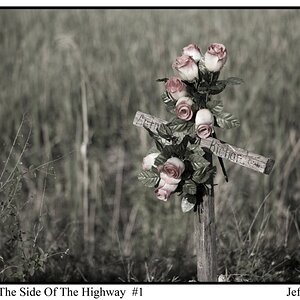
![[No title]](/data/xfmg/thumbnail/32/32838-c28b0c47ca2cb319a1f97cc29ed60d61.jpg?1619735681)



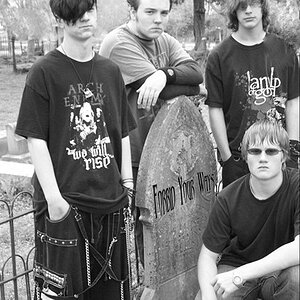


![[No title]](/data/xfmg/thumbnail/37/37625-7e132688457d56e50320a8c99a79fe38.jpg?1619738154)

