Kimba
TPF Noob!
- Joined
- Jun 7, 2009
- Messages
- 168
- Reaction score
- 0
- Location
- Brisbane Australia
- Can others edit my Photos
- Photos OK to edit
New to photoshop and teaching myself so tell me what you think!!! oh and yes, the original pictures were also taken by me, i've not photoshopped someone elses work.
#1
orange moon reflected in glass building

#2
My stepdaughter with a mirror in the yard

#3
Local building at sunset

#1
orange moon reflected in glass building

#2
My stepdaughter with a mirror in the yard

#3
Local building at sunset




![[No title]](/data/xfmg/thumbnail/32/32007-77c44b6b6edb5db977381096a2ffe54b.jpg?1619735151)




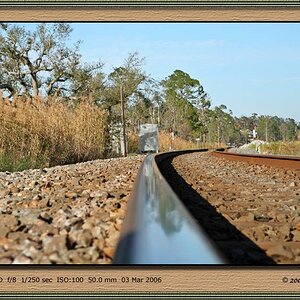
![[No title]](/data/xfmg/thumbnail/36/36643-92fe0dd9e247722bfefe299cd8a549f5.jpg?1619737670)


