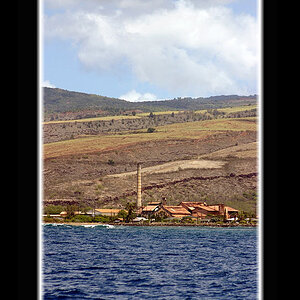blindfoldinosaur
TPF Noob!
- Joined
- Aug 28, 2009
- Messages
- 15
- Reaction score
- 0
- Can others edit my Photos
- Photos NOT OK to edit
I've been dabbling for a while now, some darkroom, some digital. C&C welcome and appreciated!
1. My boyfriend- far right is a bit sharp. any edit tips to soften it, make it work with the other two?

2.
 http://farm4.static.flickr.com/3484/3871633944_515bd515a1.jpg
http://farm4.static.flickr.com/3484/3871633944_515bd515a1.jpg
3. too fuzzy...

4.
 http://www.flickr.com/photos/42019283@N06/3871629846/
http://www.flickr.com/photos/42019283@N06/3871629846/
5.

1. My boyfriend- far right is a bit sharp. any edit tips to soften it, make it work with the other two?

2.

3. too fuzzy...

4.

5.

Last edited:



![[No title]](/data/xfmg/thumbnail/39/39190-ad9c6f150974752f1f888660cc52b68e.jpg?1619738907)

![[No title]](/data/xfmg/thumbnail/39/39187-9ec2507d9e5ef2843f7f00127c7abb4c.jpg?1619738905)



![[No title]](/data/xfmg/thumbnail/39/39188-ef8378fc9359eda8e99899c2e12f3892.jpg?1619738906)

![[No title]](/data/xfmg/thumbnail/36/36400-97a007ae878e1032155c7a7d47eeba73.jpg?1619737552)
![[No title]](/data/xfmg/thumbnail/37/37129-2b15d9f6bc8d43c2c1247a6c591d14aa.jpg?1619737884)