Cely
TPF Noob!
- Joined
- Jul 22, 2009
- Messages
- 94
- Reaction score
- 0
- Location
- MI
- Website
- www.flickr.com
- Can others edit my Photos
- Photos OK to edit
Hey everyone, I recently started taking senior pictures for people in my nearby area. I just wanted to show some of my work. Right now I am only charging people 75 dollars per shoot, and I take the pictures that I think are good and put them on a disk for them, and they can take them wherever they want to be printed. However I give them a coupon to my mothers professional photolab, so most of them get it done there.
Any criticism is welcome.





Any criticism is welcome.








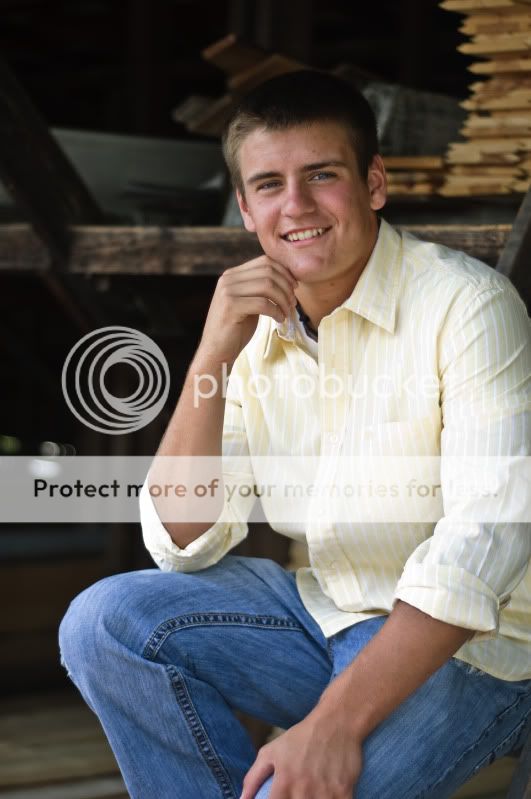

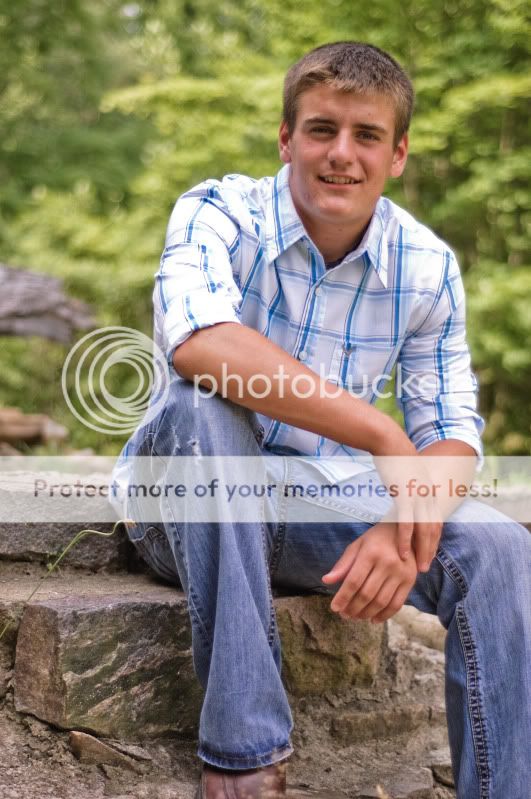
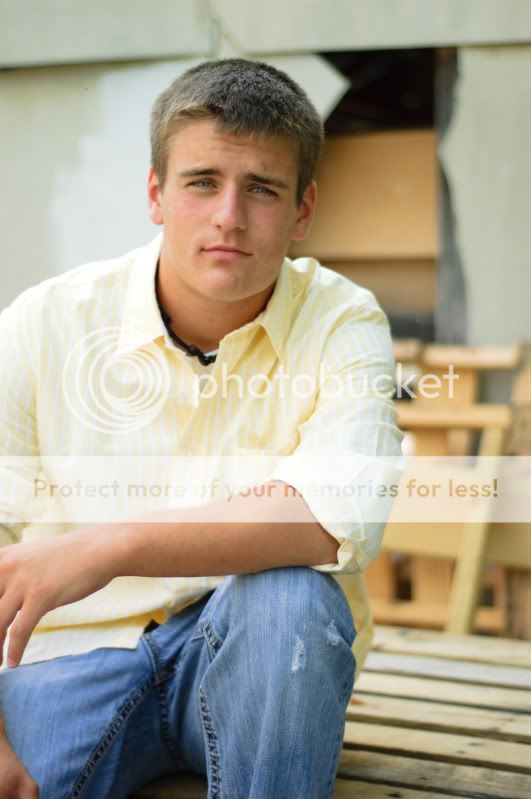



![[No title]](/data/xfmg/thumbnail/34/34039-a3bf38301d5ee5f8b658c43a86558500.jpg?1619736250)








