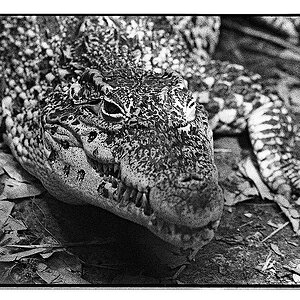Just goofing off.
New camera, new to the digital world.
14 year old Sigma f2.8 on a Sony a550 body, indoors.
Photos seem to lose something when uploaded??????
Looks better on my editor.
Colors are as close to what the eye sees as it gets.
I wonder how much of an improvement a Ziess lens would achieve?

New camera, new to the digital world.
14 year old Sigma f2.8 on a Sony a550 body, indoors.
Photos seem to lose something when uploaded??????
Looks better on my editor.
Colors are as close to what the eye sees as it gets.
I wonder how much of an improvement a Ziess lens would achieve?

Last edited: