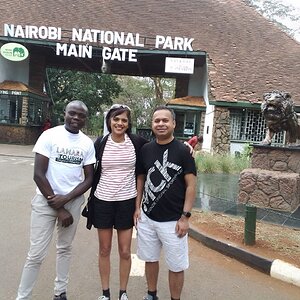athomasimage
TPF Noob!
- Joined
- Jul 24, 2009
- Messages
- 59
- Reaction score
- 2
- Location
- Ohio
- Website
- www.athomasimage.com
- Can others edit my Photos
- Photos OK to edit
I hope this is the correct section to raise this question - but what color space do you use and why. I tried reading some blogs about this and all seem contradictory in what they say. Anywhere from saying point-blank use one over the other to it's your choice. Thoughts or comments?






![[No title]](/data/xfmg/thumbnail/34/34693-68d7ff80dc154cec1604c718d5434ecd.jpg?1619736605)