- Joined
- Dec 11, 2006
- Messages
- 18,743
- Reaction score
- 8,047
- Location
- Mid-Atlantic US
- Website
- www.lewlortonphoto.com
- Can others edit my Photos
- Photos NOT OK to edit
Why would you convert your working files? Do your work in Lightroom, referencing the RAW data, and only down sample to a smaller color space when outputting or exporting. Maybe I'm missing something.
Because LR is limited in what editing it can do and so many people export from LR to Photoshop which exports losslessly as a PSD or TIFF.







![[No title]](/data/xfmg/thumbnail/31/31701-24a40368b575b319cb332e3114f39172.jpg?1619734961)



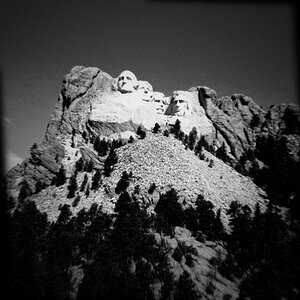
![[No title]](/data/xfmg/thumbnail/30/30870-c7febc7c14dc6447653c2ae2355ffc61.jpg?1619734488)


