D-50
TPF Noob!
- Joined
- Feb 15, 2006
- Messages
- 1,043
- Reaction score
- 0
- Location
- New England
- Can others edit my Photos
- Photos NOT OK to edit
If I stitch 10 photos together taken with a 6 megapixel camera will the resulting picture effectively be a 60 megapixel picture? Will I be able to enlarge the stitched photo to a bigger size without loosing resolution than I could if it was a single shot?







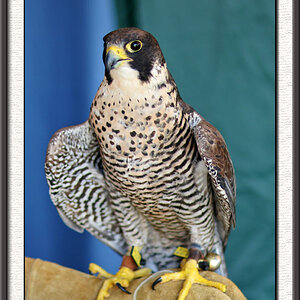
![[No title]](/data/xfmg/thumbnail/41/41758-1a91d93383c843959cb160b7ac7e762e.jpg?1619739883)




