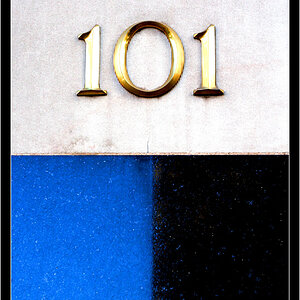pamyb
TPF Noob!
- Joined
- Sep 19, 2009
- Messages
- 2
- Reaction score
- 0
- Location
- derby
- Can others edit my Photos
- Photos OK to edit
Hi
I am moving into a flat with limited space and I need to store my collection of slides, old cine film and photos. They will have to be stored in a garage or loft
Can anyone help me regards storage. I know the temperature is the one thing that is important as well as damp.
These are very previous to me.
I suppose the answer is to have them put on DVD -if that is the case does anyone recommend anything I could buy and also what software.
I have a Mac as well as a windows XP laptop.
Many thanks
Pam
I am moving into a flat with limited space and I need to store my collection of slides, old cine film and photos. They will have to be stored in a garage or loft

Can anyone help me regards storage. I know the temperature is the one thing that is important as well as damp.
These are very previous to me.
I suppose the answer is to have them put on DVD -if that is the case does anyone recommend anything I could buy and also what software.
I have a Mac as well as a windows XP laptop.
Many thanks
Pam