Naicidrac
TPF Noob!
- Joined
- Aug 19, 2006
- Messages
- 184
- Reaction score
- 0
- Can others edit my Photos
- Photos NOT OK to edit
Well it is graduation time and I took some senior pictures for a family member this weekend. I hope he likes my style. I just wanted to see what you guys thought of the cartoonesqe style.
 .
.





![[No title]](/data/xfmg/thumbnail/30/30862-d177ccfc3a82369b1005863cfe5fd13d.jpg?1619734481)


![[No title]](/data/xfmg/thumbnail/30/30864-50861ef77d7fa163bd5f5b5b8d661f5a.jpg?1619734483)
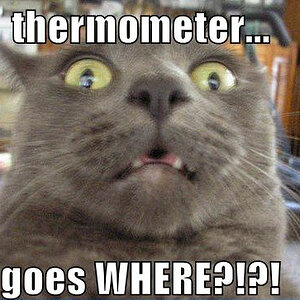



![[No title]](/data/xfmg/thumbnail/30/30861-fee88082ba36d0c3b443492fe3f3f1cd.jpg?1619734481)
