Desi
No longer a newbie, moving up!
- Joined
- Sep 28, 2011
- Messages
- 832
- Reaction score
- 378
- Location
- Los Angeles
- Can others edit my Photos
- Photos OK to edit
Storm over Ventura, California.
I'd love your opinion on this. Too dark? Too much contrast? No real subject?
My main beef with it is the ocean..too bright. Not sure that I could make that much better just by burning.
What do you think?
Desi
 Storm over Ventura by Desi595, on Flickr
Storm over Ventura by Desi595, on Flickr
I'd love your opinion on this. Too dark? Too much contrast? No real subject?
My main beef with it is the ocean..too bright. Not sure that I could make that much better just by burning.
What do you think?
Desi
 Storm over Ventura by Desi595, on Flickr
Storm over Ventura by Desi595, on Flickr



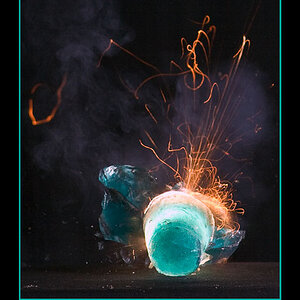

![[No title]](/data/xfmg/thumbnail/34/34064-66d345cd6eebe4b9f97597e03008d3b7.jpg?1619736260)






