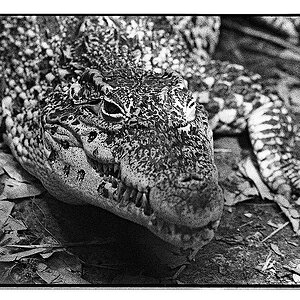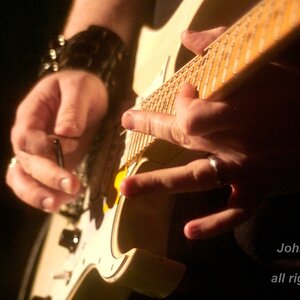sabbath999
No longer a newbie, moving up!
- Joined
- Apr 11, 2007
- Messages
- 2,701
- Reaction score
- 71
- Location
- Missouri
- Can others edit my Photos
- Photos OK to edit
I don't shoot HDR at all.
Heck, I don't even own a tripod, so HDR is right out for me...
But I was wondering... Could you expand the dynamic range of a picture with HDR like procedures by shooting with your camera set to both JPEG and RAW capture?
The two images would be very distinct.
Just curious.
Heck, I don't even own a tripod, so HDR is right out for me...
But I was wondering... Could you expand the dynamic range of a picture with HDR like procedures by shooting with your camera set to both JPEG and RAW capture?
The two images would be very distinct.
Just curious.




![[No title]](/data/xfmg/thumbnail/37/37104-99933b18ee16678a8299f12747336d48.jpg?1619737882)