Christina
TPF Noob!
- Joined
- Jul 19, 2007
- Messages
- 947
- Reaction score
- 0
- Location
- jacksonville, fl
- Website
- www.myspace.com
- Can others edit my Photos
- Photos OK to edit
i was trying to do something i dont normally do with a photograph. i color selected the painting, but i know the mother would want the stretch marks un noticable. ive googled, but i can not find a way to cover them, im using gimp. can anyone help, this is what im working on..

help??

help??





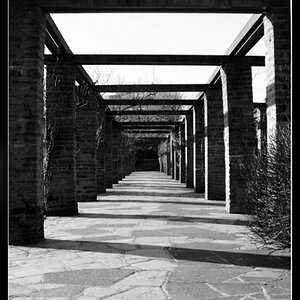





![[No title]](/data/xfmg/thumbnail/39/39480-e4e26ffe5c6148262ac81eff975a5c0e.jpg?1619739047)

