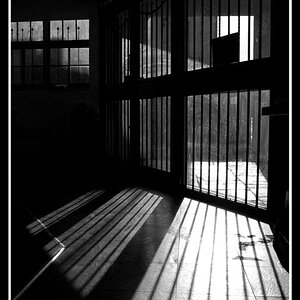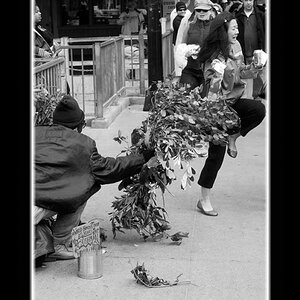Vaporous
TPF Noob!
- Joined
- Feb 13, 2007
- Messages
- 225
- Reaction score
- 4
- Location
- TN USA
- Website
- www.melisjphotography.com
- Can others edit my Photos
- Photos NOT OK to edit
Another portrait......playing with the lighting The dark eyes are from another photo shoot right before this one where there was dark make-up applied around the eyes for a mask.
The dark eyes are from another photo shoot right before this one where there was dark make-up applied around the eyes for a mask.
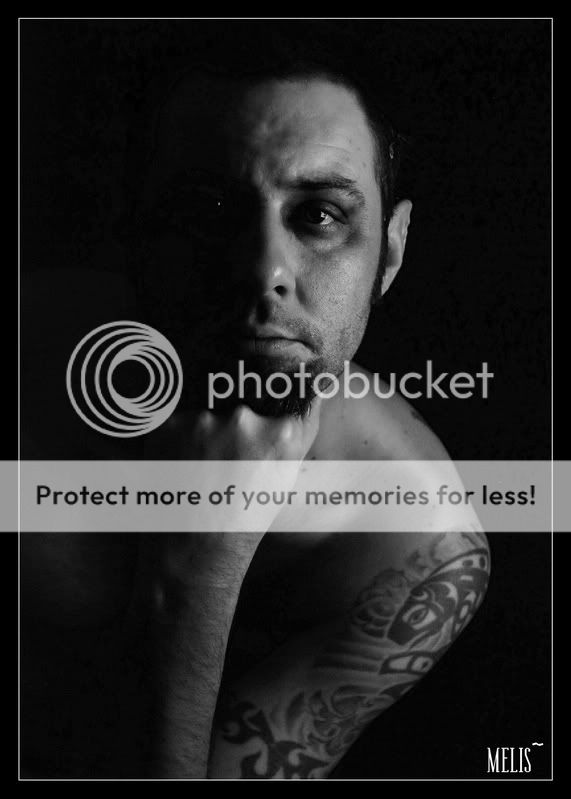
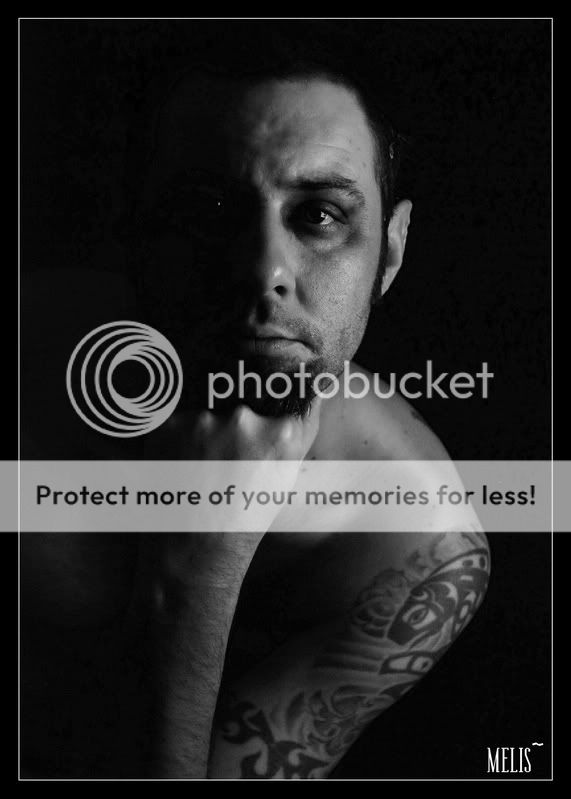


 I went back and forth as to removing the highlight spot on the left eye as well. I should have went with my first instinct!
I went back and forth as to removing the highlight spot on the left eye as well. I should have went with my first instinct!

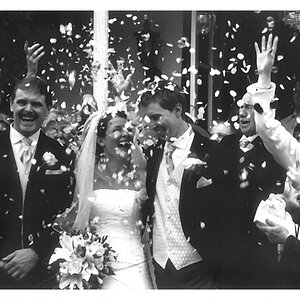
![[No title]](/data/xfmg/thumbnail/32/32003-70dfe149c27224e28ba98e975984e01e.jpg?1619735147)