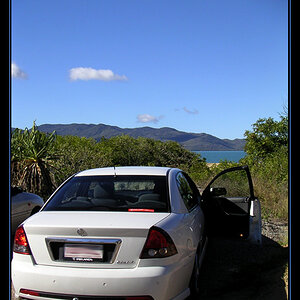Donald Harvey
TPF Noob!
- Joined
- Jul 16, 2008
- Messages
- 58
- Reaction score
- 0
- Can others edit my Photos
- Photos OK to edit
I was wondering how you achieve a subtle vignette in Photoshop?
What I usual do is add a Light Effect and turn it into a omni. but the wider I make it it over exposes the middle where the light is hitting, I try to turn down the intensity but it's just not getting what I want.
If there is another way or if that is the way to do it and I am doing incorrectly, please let me know!
Thank you!
Harvey
What I usual do is add a Light Effect and turn it into a omni. but the wider I make it it over exposes the middle where the light is hitting, I try to turn down the intensity but it's just not getting what I want.
If there is another way or if that is the way to do it and I am doing incorrectly, please let me know!
Thank you!
Harvey


![[No title]](/data/xfmg/thumbnail/35/35668-5ed46d3abc5acbedc69d68e0c3a2173a.jpg?1619737090)








![[No title]](/data/xfmg/thumbnail/37/37604-7ad625e983f92f880eb65a264eeef5e4.jpg?1619738148)