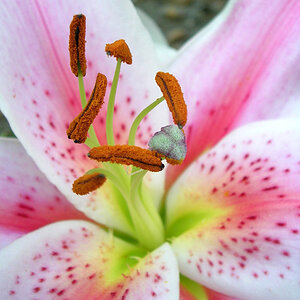- Joined
- Jun 4, 2010
- Messages
- 2,176
- Reaction score
- 1,654
- Location
- Wisconsin, United States
- Can others edit my Photos
- Photos OK to edit
If you wish you edit your images in PS after you do your thing in LR, you can export the images as a JPEG If you wish to edit in PS all you need to do is export them to another directory and then open them in PS, and the pictures will not be so big, the reason they are big in TIF format, that is because TIF is 32 Bit VS JPEG is 16 bit.So I've been doing a lot more lately than I used to in PS for things like curves adjustments, local adjustments, blending, etc. When I open the images from LR to PS it converts to .tiff, which creates massive image files (140-190mb each) which is just needlessly eating up hard drive space. When I have 70+ images from a shoot and 30 to 40 of them I bring into PS for adjustments, you can do the math on how much space that eats up over time.
I honestly haven't taken a dive into the menus in LR too much yet for options, but is there a better way to set this up so I'm not creating these huge .tiff files for every image I bring into PS from LR?
I also currently do not convert to .dng upon import so I'm working with the .NEF files when editing.
No. JPEG is not 16 bit. JPEG is defined as three channels of 8 bit each. Editing a JPEG is a bad idea. The point of moving a TIFF or PSD from LR to PS is to retain full information for editing before creating an archive JPEG.
Joe
Thanks for the thought donny, but I agree with Joe. A jpeg looses way too much data to make it useful for future editing once the transformation is made.
Cannot LR send the file to PS without saving to disc first?
Unfortunately it doesn't seem so. I would imagine that since LR is non-destructive, it has to create a new file in order to be able to package up the original image with all the edits to sent it to any outside program and I doubt NEF or RAW files could be altered to contain the edits in a way where another program could usefully extract them. So in the end, converting the files to a universal format is probably a must for any back and forth with another program.


![[No title]](/data/xfmg/thumbnail/41/41783-314fbf7e0c66dfa41b2a2d535aa3a9cd.jpg?1619739891)
![[No title]](/data/xfmg/thumbnail/40/40285-2ce5915035c220ccb3485030863b62d0.jpg?1619739408)

![[No title]](/data/xfmg/thumbnail/42/42466-109a1021e2f0f132abfd74e1a6e39444.jpg?1619740192)

![[No title]](/data/xfmg/thumbnail/40/40284-f59f6230f0d5b9eacf977f8b0392f087.jpg?1619739407)
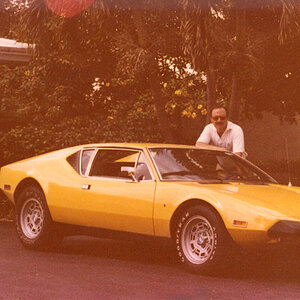
![[No title]](/data/xfmg/thumbnail/42/42468-f720ff996eb9cc6554c0019901223156.jpg?1619740193)