ksmattfish
Now 100% DC - not as cool as I once was, but still
- Joined
- Aug 25, 2003
- Messages
- 7,019
- Reaction score
- 36
- Location
- Lawrence, KS
- Website
- www.henrypeach.com
- Can others edit my Photos
- Photos NOT OK to edit


The top image is HDR made from 4 exposures.



![[No title]](/data/xfmg/thumbnail/35/35664-428352d20c8015248f9625e246c3581c.jpg?1619737089)

![[No title]](/data/xfmg/thumbnail/37/37110-1d5d98524f9f6a8623703161610ef439.jpg?1619737882)
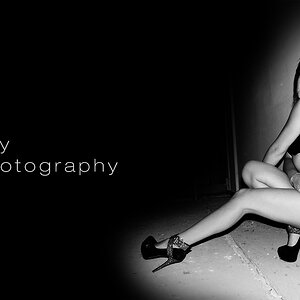

![[No title]](/data/xfmg/thumbnail/31/31705-3469470a562bc1a3bad361889544af19.jpg?1619734963)


![[No title]](/data/xfmg/thumbnail/37/37113-886cb28b1e3fb197bdd00a9148269407.jpg?1619737882)

