JimMcClain
No longer a newbie, moving up!
- Joined
- May 25, 2014
- Messages
- 616
- Reaction score
- 420
- Location
- Feather River Country
- Website
- 1footinthegrave.com
- Can others edit my Photos
- Photos OK to edit
Mt. Hough is in Feather River Country. It's about 7,500' elevation and it's difficult for me to breathe up there, but I just HAD to revisit the mountain and try getting a panorama of the beautiful vistas. This picture actually has another view of Lake Almanor (see my previous post of the lake here), just to the right of the setting sun. It looks like 2 lakes, but it's actually one boot-shaped lake.
Stitched together from 8 frames using Lightroom CC 2015. D810, Tamron SP 15-30mm F/2.8 Di VC USD at 23mm, f/16, ISO 64, mounted on a Manfrotto 294 Carbon Fiber Tripod with ReallyRightStuff BH-55 LR ball head.

Your C&C is encouraged.
Jim
Stitched together from 8 frames using Lightroom CC 2015. D810, Tamron SP 15-30mm F/2.8 Di VC USD at 23mm, f/16, ISO 64, mounted on a Manfrotto 294 Carbon Fiber Tripod with ReallyRightStuff BH-55 LR ball head.

Your C&C is encouraged.
Jim



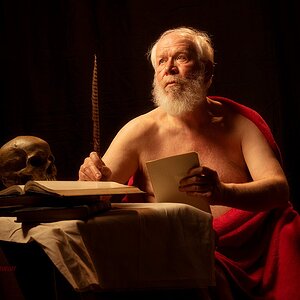

![[No title]](/data/xfmg/thumbnail/34/34147-1d3c1583c083bc674df087f4aa2ec7cb.jpg?1619736320)





![[No title]](/data/xfmg/thumbnail/41/41897-ea48d59eea1540d700b6e9051bce38da.jpg?1619739935)

