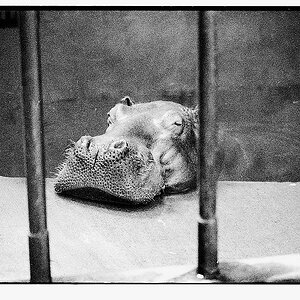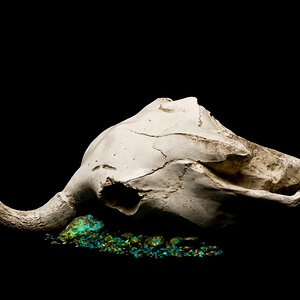thebeatles
TPF Noob!
- Joined
- Oct 30, 2007
- Messages
- 801
- Reaction score
- 1
- Location
- pennsylvania
- Website
- www.flickr.com
- Can others edit my Photos
- Photos OK to edit
I was amazed at how colorful this photo was straight from the camera. I have not edited it yet and was wondering if I even should. I thought the colors were so neat, maybe a bit overbearing, but neat. Advice on where to go next would be awesome! Should I tone it down a bit or should I emphasize whats going on? Thanks a lot folks!






![[No title]](/data/xfmg/thumbnail/32/32703-dc864e762c9e91088156fdcab4aeea33.jpg?1619735606)