- Joined
- Jul 16, 2015
- Messages
- 4,036
- Reaction score
- 4,651
- Location
- Oklahoma
- Can others edit my Photos
- Photos OK to edit
Downloaded Lightroom from creative cloud to try as I've heard so many good things.
I don't need a photo organizer, and I already edit with Photoshop Elements 13. The program is so dissimilar from Elements that I'm finding the learning curve to be fairly steep.
Do I need to spend a lot of time getting this mastered, or is Elements all I need?
Thoughts from Lightroom veterans would be appreciated.
I don't need a photo organizer, and I already edit with Photoshop Elements 13. The program is so dissimilar from Elements that I'm finding the learning curve to be fairly steep.
Do I need to spend a lot of time getting this mastered, or is Elements all I need?
Thoughts from Lightroom veterans would be appreciated.


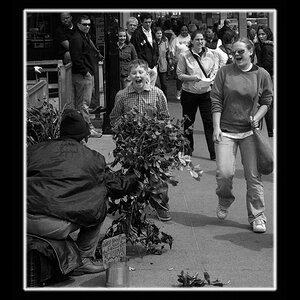



![[No title]](/data/xfmg/thumbnail/32/32706-50b778fbc110c8ea4472547d54c6a923.jpg?1619735610)

![[No title]](/data/xfmg/thumbnail/32/32705-430f9656769ce9d03c57fbe11537d5f5.jpg?1619735608)



![[No title]](/data/xfmg/thumbnail/32/32708-c55da623febe9d91efe5f28aa54c3090.jpg?1619735612)
