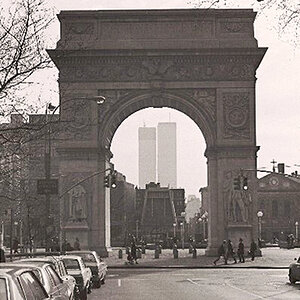MommyOf4Boys
TPF Noob!
I still cannot get use to this new monitor, so I am not sure if this is too dark or too bright or too contrasty blah blah :/
And on this monitor everything looks grainy with some kind of speckle distortion..don't know what is going on there, but if ya'll could tell me if you see this stuff too - I would appreciate it

And on this monitor everything looks grainy with some kind of speckle distortion..don't know what is going on there, but if ya'll could tell me if you see this stuff too - I would appreciate it