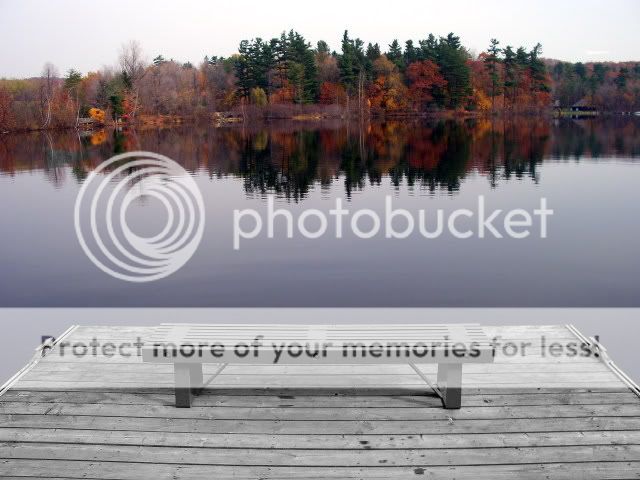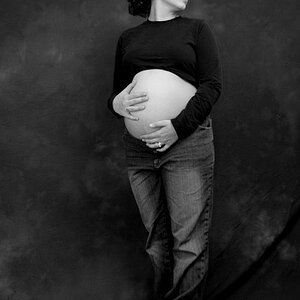Alexandra
TPF Noob!
I have this picture, below. I was wondering if there's a way I can make the bench and the pier appear in B&W and keep the rest in colors. the software I've got is: PhotoShow express, ACDSee and Adobe Photoshop, so if anyone knows how to do that with one of these programs, please, let me know!!!
btw, it's OTE!

btw, it's OTE!