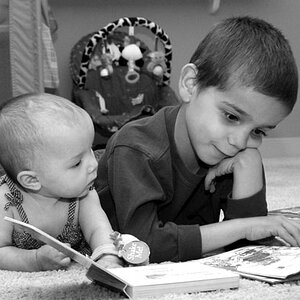kric2schaam626
TPF Noob!
- Joined
- Jul 5, 2009
- Messages
- 361
- Reaction score
- 17
- Location
- Fox Cities, WI
- Can others edit my Photos
- Photos OK to edit
Could someone help me out - I would like to start tethered shooting from my Nikon D80 to our Macbook but I don't even know where to start. Is there anything in CS4/5 that can do it? If I don't have to download another program, that would be great. Otherwise, if now, then whatever. Any help would be appreciated.