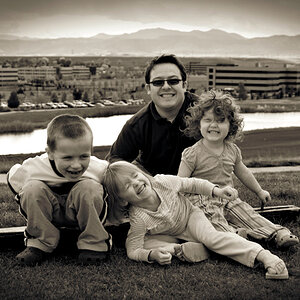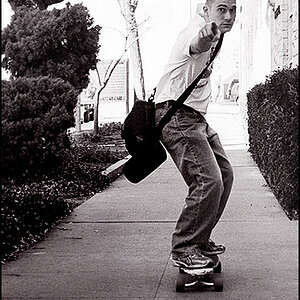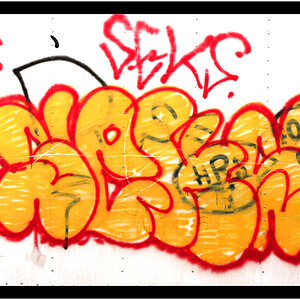amospro
TPF Noob!
- Joined
- Nov 13, 2003
- Messages
- 34
- Reaction score
- 0
- Location
- SF Bay Area (East)
- Website
- www.amospro.com
I am trying to turn my text into an America Flag in photoshop. I know I need to load it as a Pattern Overlay but it requires a .PAT file. Where can I find these or how can I make one? :roll:
Here is an example of the text I want to create.
http://www.axisflyers.com/images/electronic/1.jpg
Here is an example of the text I want to create.
http://www.axisflyers.com/images/electronic/1.jpg


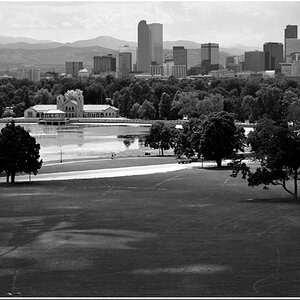




![[No title]](/data/xfmg/thumbnail/30/30988-aef3845b94a67d6dcce6e4e59d5d66c3.jpg?1619734553)