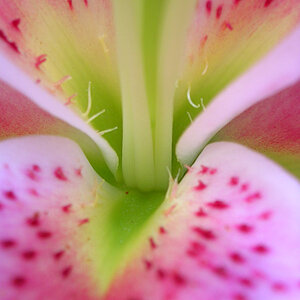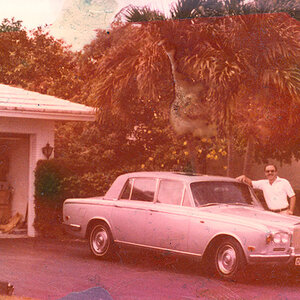Raymond J Barlow
TPF Noob!
- Joined
- Jan 28, 2005
- Messages
- 5,136
- Reaction score
- 150
- Location
- Grimsby, Ontario Canada
- Website
- www.raymondbarlow.com
- Can others edit my Photos
- Photos OK to edit
I finally figured out Neat Image.. it's cool... so far I just used the auto settings using NI with PS CS.. here are the comparisons using a photo I posted yesterday...
1
the original shot from the cam, just reduced to 800 wide.

2
my rendition from yesterday, adjusted, cropped and such.

3 and my rendition edited with Neat Image..

Such a cool program, I hope to learn more when I have time to study the tutorials online.
Thanks for looking and Thanks Matt!
now i just need to go through the 344 pics I posted on my new website yesterday........ ooooooooooonooooooooooooooooo!!
1
the original shot from the cam, just reduced to 800 wide.

2
my rendition from yesterday, adjusted, cropped and such.

3 and my rendition edited with Neat Image..

Such a cool program, I hope to learn more when I have time to study the tutorials online.
Thanks for looking and Thanks Matt!
now i just need to go through the 344 pics I posted on my new website yesterday........ ooooooooooonooooooooooooooooo!!





![[No title]](/data/xfmg/thumbnail/40/40284-f59f6230f0d5b9eacf977f8b0392f087.jpg?1619739407)



![[No title]](/data/xfmg/thumbnail/42/42468-f720ff996eb9cc6554c0019901223156.jpg?1619740193)
![[No title]](/data/xfmg/thumbnail/40/40285-2ce5915035c220ccb3485030863b62d0.jpg?1619739408)

![[No title]](/data/xfmg/thumbnail/41/41781-7dcfd2ee71d4a453b4ad9fb5c7e723f1.jpg?1619739890)
![[No title]](/data/xfmg/thumbnail/41/41784-8cbc2bbf42c1ea67cfe2f77fdd5c53ec.jpg?1619739891)