vonnagy
have kiwi, will travel...
- Joined
- Sep 8, 2003
- Messages
- 3,759
- Reaction score
- 30
- Location
- -36.855339, 174.762384
- Website
- www.vonnagy.com
- Can others edit my Photos
- Photos NOT OK to edit
Digital sometimes gives us too many choices I think! I took these tonight and was really happy with colour. Then i switched them to b & w and they gave an entirely different mood:
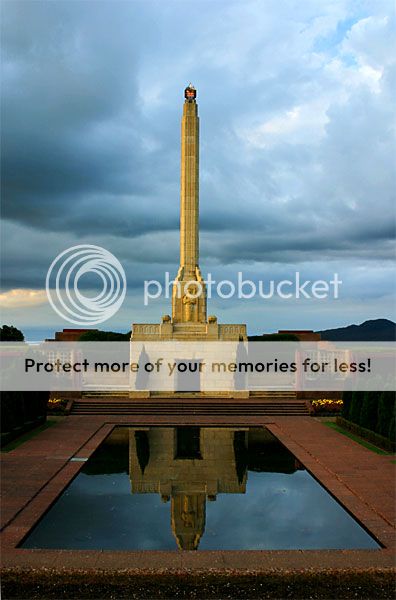
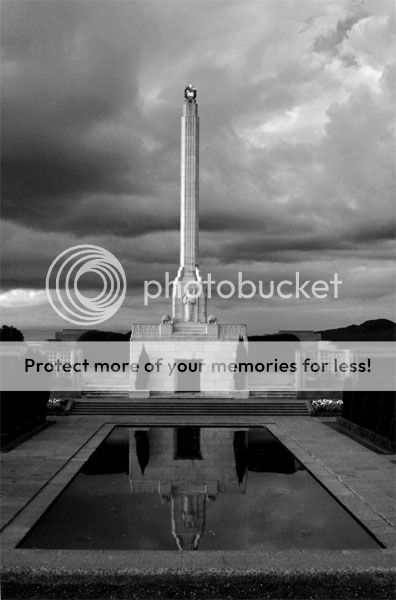


This last one i could never be satisfied with doing a black and white conversion, if you want to download it and see if you can get it to work in black in white, be my guest. I just thought I would include because its the fence behind the monument.

Comments/Criticisms/Suggestions welcome.
Any critique on compostion is more than welcome, but i am mainly looking for insights into the strengths and weaknesses of colour vs. black in these images. Look beyond your biases of colour or b&w and help me out here. Again, I am not looking to say if one is better than another, but just trying to gather how each impacts the viewers in different ways.
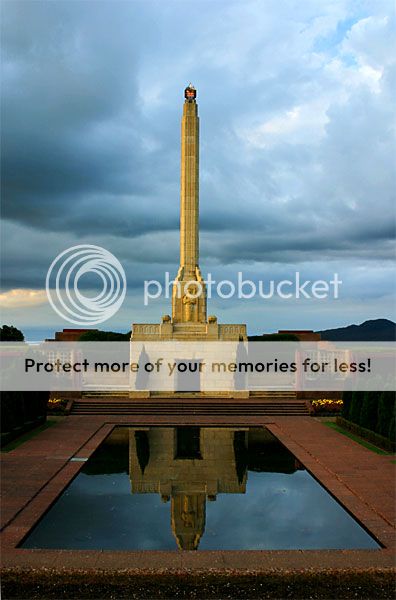
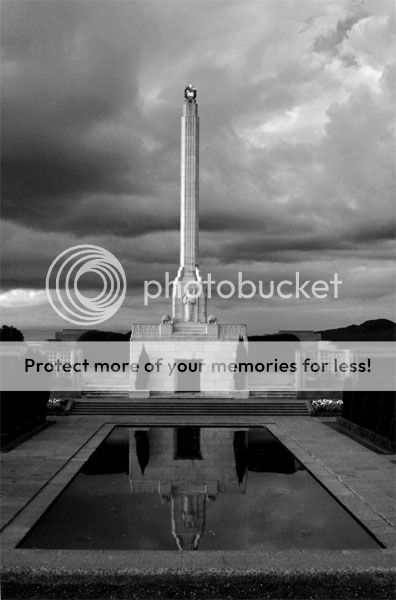


This last one i could never be satisfied with doing a black and white conversion, if you want to download it and see if you can get it to work in black in white, be my guest. I just thought I would include because its the fence behind the monument.

Comments/Criticisms/Suggestions welcome.
Any critique on compostion is more than welcome, but i am mainly looking for insights into the strengths and weaknesses of colour vs. black in these images. Look beyond your biases of colour or b&w and help me out here. Again, I am not looking to say if one is better than another, but just trying to gather how each impacts the viewers in different ways.




 , i am no where as good as i think i am with photoshop!! We aren't here to compare are respective skills but here to learn from one another! :mrgreen:
, i am no where as good as i think i am with photoshop!! We aren't here to compare are respective skills but here to learn from one another! :mrgreen:






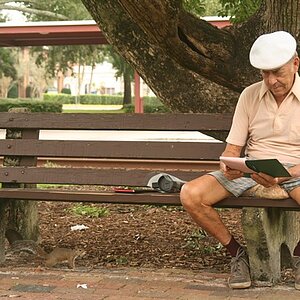
![[No title]](/data/xfmg/thumbnail/42/42257-4c4b35d60337b1b4ec661332486a33be.jpg?1619740066)


