Navigation
Install the app
How to install the app on iOS
Follow along with the video below to see how to install our site as a web app on your home screen.

Note: This feature currently requires accessing the site using the built-in Safari browser.
More options
You are using an out of date browser. It may not display this or other websites correctly.
You should upgrade or use an alternative browser.
You should upgrade or use an alternative browser.
"The Pearly Gates..."
- Thread starter enezdez
- Start date
dxqcanada
Been spending a lot of time on here!
- Joined
- Dec 4, 2008
- Messages
- 7,821
- Reaction score
- 1,673
- Location
- Woodbridge, Ontario, Canada
- Can others edit my Photos
- Photos OK to edit
A little crooked.
The saturation is a bit overdone.
... I would have cropped out the two side buildings.
The saturation is a bit overdone.
... I would have cropped out the two side buildings.
WhaleDaughter
No longer a newbie, moving up!
- Joined
- Mar 4, 2017
- Messages
- 144
- Reaction score
- 56
- Can others edit my Photos
- Photos OK to edit
I don't see crooked, and I like how the buildings frame the gate. But the sky looks too blue, almost fake. I also wish that car was t there, but it's hard to see through the gate.
"Rule 408: Time is not the boss of you"
"Rule 408: Time is not the boss of you"
- Joined
- Aug 2, 2015
- Messages
- 2,169
- Reaction score
- 1,774
- Can others edit my Photos
- Photos NOT OK to edit
Thank you both for your inputs...
I agree with you Whaledaughter, I too wish the car wasn't there...as for the sky well it's heaven things aren't the same as on the mortal plane...(that's my story & sticking to it lol)
Happy Sunday Folks!!!
I agree with you Whaledaughter, I too wish the car wasn't there...as for the sky well it's heaven things aren't the same as on the mortal plane...(that's my story & sticking to it lol)
Happy Sunday Folks!!!
- Joined
- Jun 9, 2013
- Messages
- 20,580
- Reaction score
- 12,709
- Website
- moderndinosaur.wordpress.com
- Can others edit my Photos
- Photos NOT OK to edit
I agree that the colors are too saturated. The composition is pleasing but the colors make me want to look away rather than drawing me in to the image.
- Joined
- Mar 29, 2016
- Messages
- 14,852
- Reaction score
- 8,298
- Can others edit my Photos
- Photos NOT OK to edit
Frames within a frame, love it. I don't object to the saturation as I'm sort of into of late, though I'd probably use an adjustment brush to tone down the blue of the sky just a tad, so it doesn't compete with the buildings. I'd also clone out the car in the background. Other than that. nice shot!
- Joined
- Jul 8, 2005
- Messages
- 45,747
- Reaction score
- 14,806
- Location
- Victoria, BC
- Website
- www.johnsphotography.ca
- Can others edit my Photos
- Photos OK to edit
This! ^^ As for the car, just make it go away.I agree that the colors are too saturated. The composition is pleasing but the colors make me want to look away rather than drawing me in to the image.
- Joined
- Jul 8, 2005
- Messages
- 45,747
- Reaction score
- 14,806
- Location
- Victoria, BC
- Website
- www.johnsphotography.ca
- Can others edit my Photos
- Photos OK to edit
Zoom in, clone stamp, healing brush. Search it on YouTube and use it as a learning exercise!
- Joined
- Aug 2, 2015
- Messages
- 2,169
- Reaction score
- 1,774
- Can others edit my Photos
- Photos NOT OK to edit
Zoom in, clone stamp, healing brush. Search it on YouTube and use it as a learning exercise!
I will try that, thank you!!! (Hopefully, it can be done in LR - lol)
Thanks Again!!!
- Joined
- Mar 29, 2016
- Messages
- 14,852
- Reaction score
- 8,298
- Can others edit my Photos
- Photos NOT OK to edit
Zoom in, clone stamp, healing brush. Search it on YouTube and use it as a learning exercise!
I will try that, thank you!!! (Hopefully, it can be done in LR - lol)
Thanks Again!!!
Yes - Spot Removal tool, just to the right of the crop tool (develop module)
Gary A.
Been spending a lot of time on here!
- Joined
- Sep 17, 2014
- Messages
- 22,357
- Reaction score
- 7,540
- Location
- Southern California
- Website
- www.garyayala.com
I like it. You have some distracting diverging lines and the car ... but I don't mind the saturation ... as you stated it's heaven.
- Joined
- Aug 2, 2015
- Messages
- 2,169
- Reaction score
- 1,774
- Can others edit my Photos
- Photos NOT OK to edit
Zoom in, clone stamp, healing brush. Search it on YouTube and use it as a learning exercise!
Zoom in, clone stamp, healing brush. Search it on YouTube and use it as a learning exercise!
I will try that, thank you!!! (Hopefully, it can be done in LR - lol)
Thanks Again!!!
Yes - Spot Removal tool, just to the right of the crop tool (develop module)
I tried to remove the car all night yesterday & I wasn't successful - I could remove it but it looked horrible!
I just dunno how to do it with it looking crappy!!!



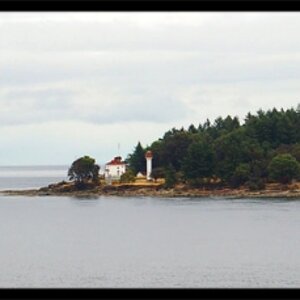






![[No title]](/data/xfmg/thumbnail/31/31033-d583468208439e9103b8a87a7eccb965.jpg?1619734580)

