VaE39
TPF Noob!
- Joined
- Jul 15, 2007
- Messages
- 92
- Reaction score
- 0
- Can others edit my Photos
- Photos OK to edit
I've been shooting for about 2 years now and had yet to shoot in RAW. After reading all these debates I decided to shoot in RAW to test it out so I could be able to adjust and save pictures. So after coming back from just a random shoot to see the results, I put the pictures on my pc and I can't open the files. Is there a program typically used to view them? Or should I just go back to shooting JPEG?
BTW I just got the new macbook pro and photoshop cs4...well its on its way soon. Would I be able to view RAW files on that?
BTW I just got the new macbook pro and photoshop cs4...well its on its way soon. Would I be able to view RAW files on that?




![[No title]](/data/xfmg/thumbnail/40/40312-7470c3c8f9e3a40e6b44c423096f188d.jpg?1619739414)


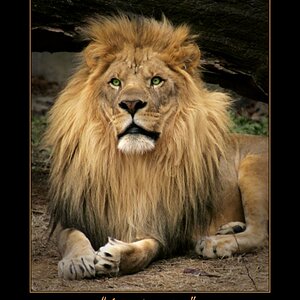

![[No title]](/data/xfmg/thumbnail/40/40308-f92e28f094216c151f3ad1fd7453c99b.jpg?1619739413)
![[No title]](/data/xfmg/thumbnail/42/42463-03457f0869c7510e6fb947b21de31aba.jpg?1619740192)

![[No title]](/data/xfmg/thumbnail/40/40311-715dda8167abb793178d6abf7e8136fe.jpg?1619739414)

