- Joined
- Aug 27, 2012
- Messages
- 2,289
- Reaction score
- 661
- Location
- Orlando, FL
- Can others edit my Photos
- Photos OK to edit
These are all single images that I edited in Color Efex Pro 4. I can not remember all the exact filters, but color enhance and details enhance was used.
Are these a little "Well done"? Should I dial these back a little?
Anything else stand out to you?
1.

2.

3.

4.

5.

Are these a little "Well done"? Should I dial these back a little?
Anything else stand out to you?
1.
2.
3.
4.
5.


![[No title]](/data/xfmg/thumbnail/32/32702-7344d6e6132276dd7bfc046084fea432.jpg?1619735604)
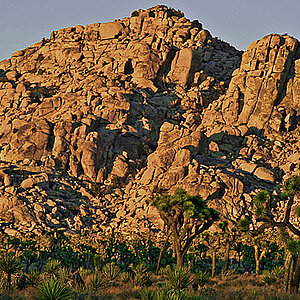








![[No title]](/data/xfmg/thumbnail/32/32699-3434a76363cb383404e00a3cd5ed5728.jpg?1619735601)
![[No title]](/data/xfmg/thumbnail/37/37604-7ad625e983f92f880eb65a264eeef5e4.jpg?1619738148)